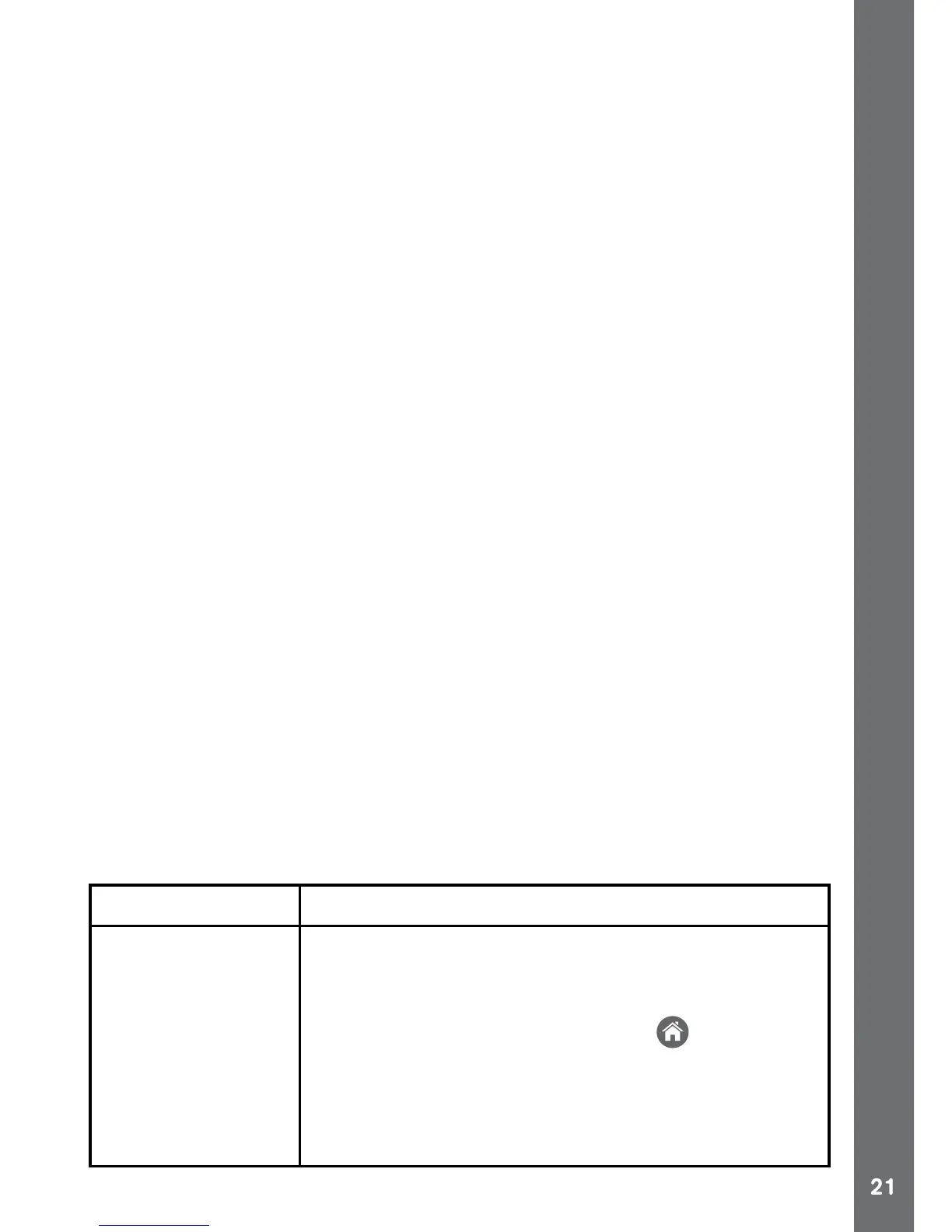CARE & MAINTENANCE
closed while it is not in use in order to prevent dust or water from getting
into it.
source.
or immerse it in water.
case, otherwise the waterproof performance may be affected.
wARNING
A very small percentage of the public, due to an existing condition, may
experience epileptic seizures or a momentary loss of consciousness
While Kidizoom
®
Action Cam 180° does not contribute to any
additional risks, we do recommend that parents supervise their
children while they play games. If your child experiences dizziness,
altered vision, disorientation, or convulsions, discontinue use
immediately and consult your doctor.
Please note that focusing on at close range and handling a Kidizoom
®
Action Cam 180° as a game controller for a prolonged period of time
may cause fatigue or discomfort. We recommend that children take a
15 minute break for every hour of play.
TROUBLESHOOTING
Kidizoom
®
Action Cam 180°.
Possible cause Correction
Camera has
stopped working
seconds.
then press the home button
to turn the
camera on. The Kidizoom
®
Action Cam 180°
should now function normally again.
3. If the camera still does not work, try recharging
the battery and repeat steps 1 and 2 again.
CARE & MAINTENANCE / TROUBLESHOOTING
