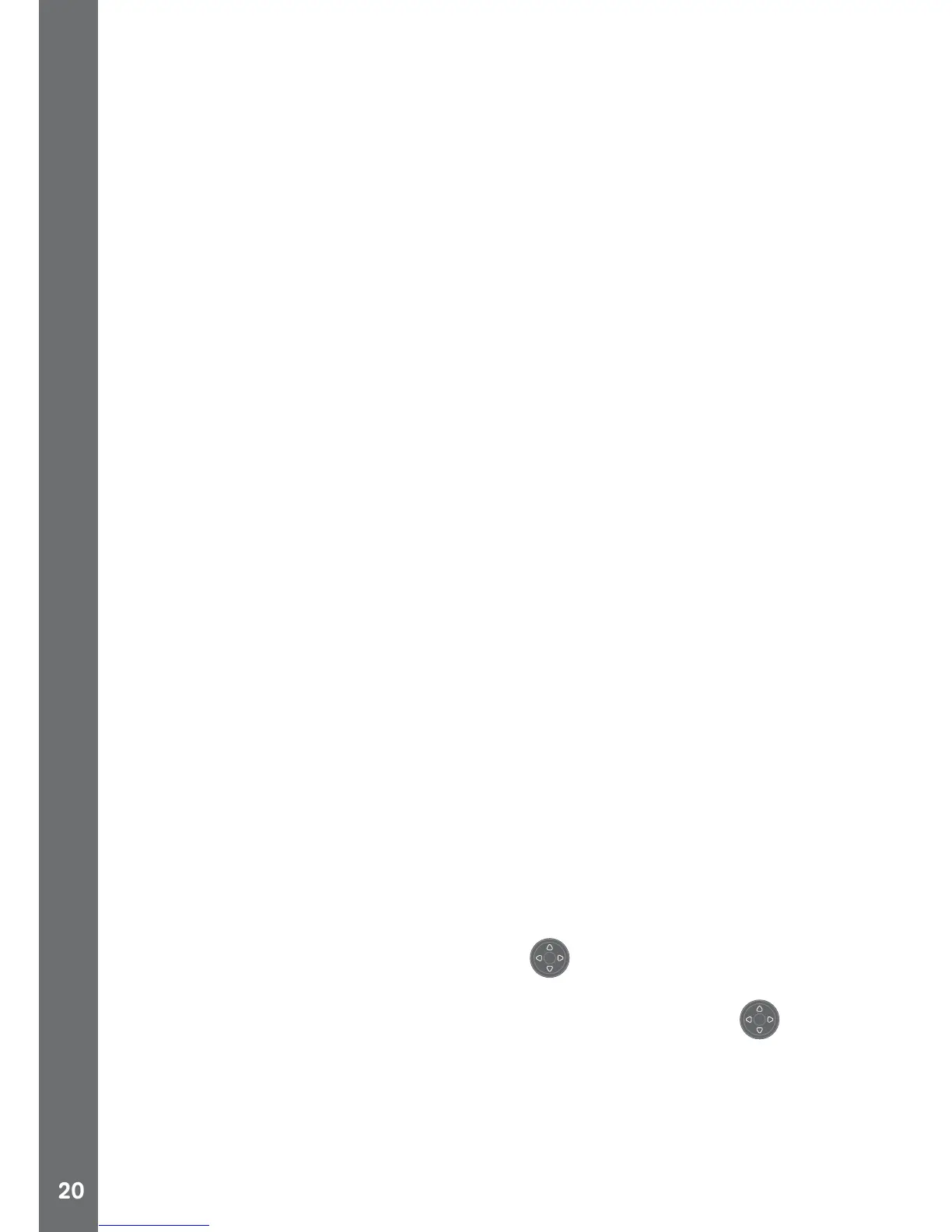NOTE:
photos and videos.
all system settings to factory default.
If a memory card is being used, then the data stored in the internal
used up, you should back up all Kidizoom
®
Action Cam 180°
Kidizoom
®
Action
Cam 180° to free up space.
Indoor Light Frequency
Here you can set the AC power frequency according to the region
you are in when travelling. If it is not set correctly, you may see some
an indoor environment.
NOTE: Please leave your Kidizoom
®
Action Cam 180° set to the
default value unless you are travelling.
Quick Review after Taking Photo
Here you can enable or disable the quick photo review screen after
taking a photo in Camera mode.
Camera Screen Auto Off
If it is turned on, the screen will automatically turn off after a certain
amount of time in camera or video mode.
NOTE: VTech
®
highly recommends setting the screen to
auto off when the camera is mounted for sports, such as on a bicycle,
scooter or skateboard.
Date & Time
to scroll through the options
and to select the current day, month, year, hour and minute, as well as
to the previous or next setting item.
Language
Here you can change the language on the Kidizoom
®
Action Cam 180°.
ACTIvITIES
