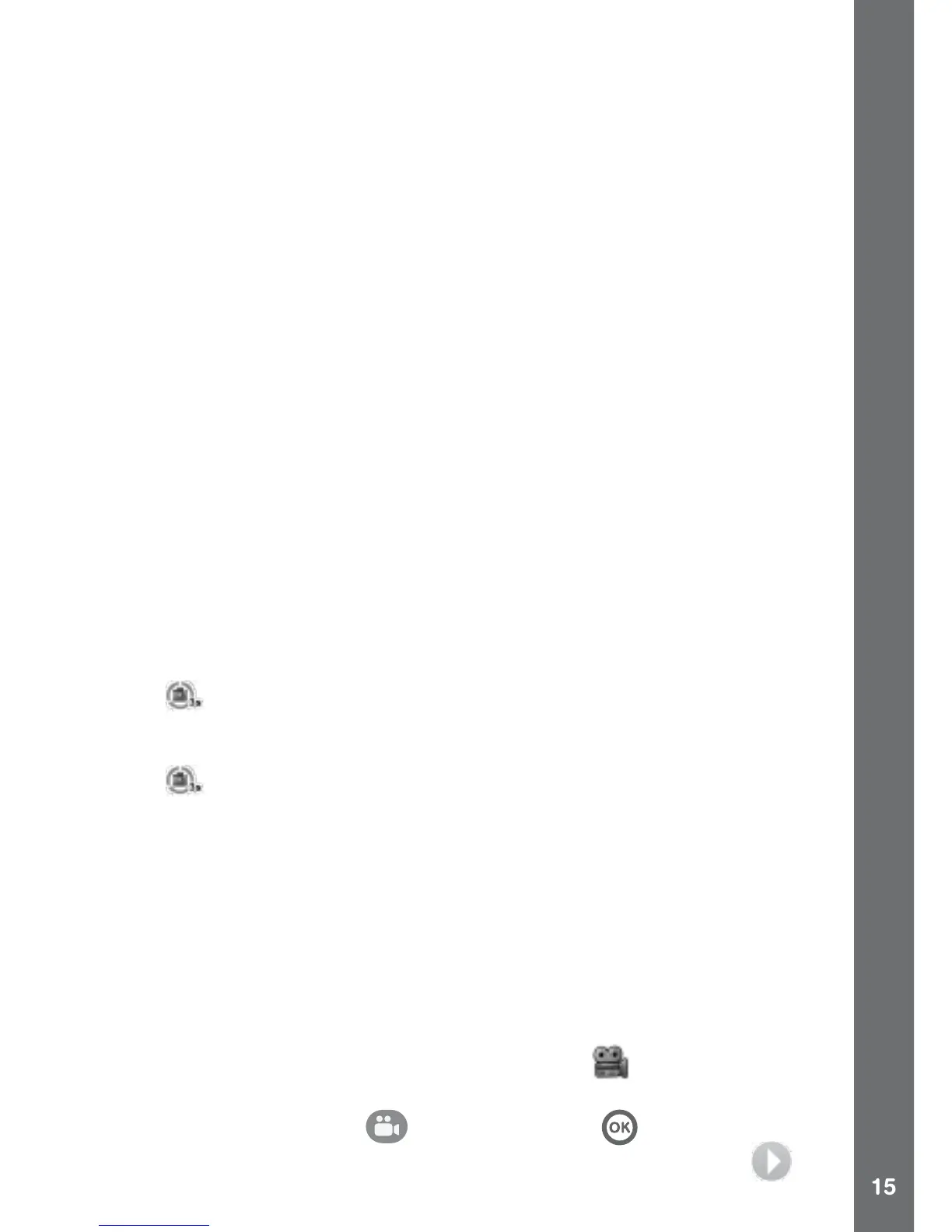choose X5 or X10 photo burst mode. You can access photo burst
a short cut.
you can enable or disable time-lapse and self-timer modes. Press the
Self-timer
you can enable or disable the self-timer. Press the OK Button to
before a photo is taken.
Time-lapse
you can enable or disable time-lapse mode. Cycle Left or Right on
icon
will appear on the camera’s preview screen. Press the OK
Button or Camera Button to start the time-lapse photo recording. The
icon
will count down to the next photo. Press the OK Button or
Camera Button to stop the recording, otherwise the recording will stop
automatically when the maximum number of time-lapse photos is
reached.
NOTE: VTech
®
recommends setting the screen to auto off when
the camera is mounted for sports, such as on a bicycle, scooter or
the camera screen auto off function.
Videos
Press the Video Button or select the Video icon in the Home Menu
to enter Video Mode.
or the OK Button to start recording.
Press either button once again to stop recording. A Play icon will
ACTIvITIES