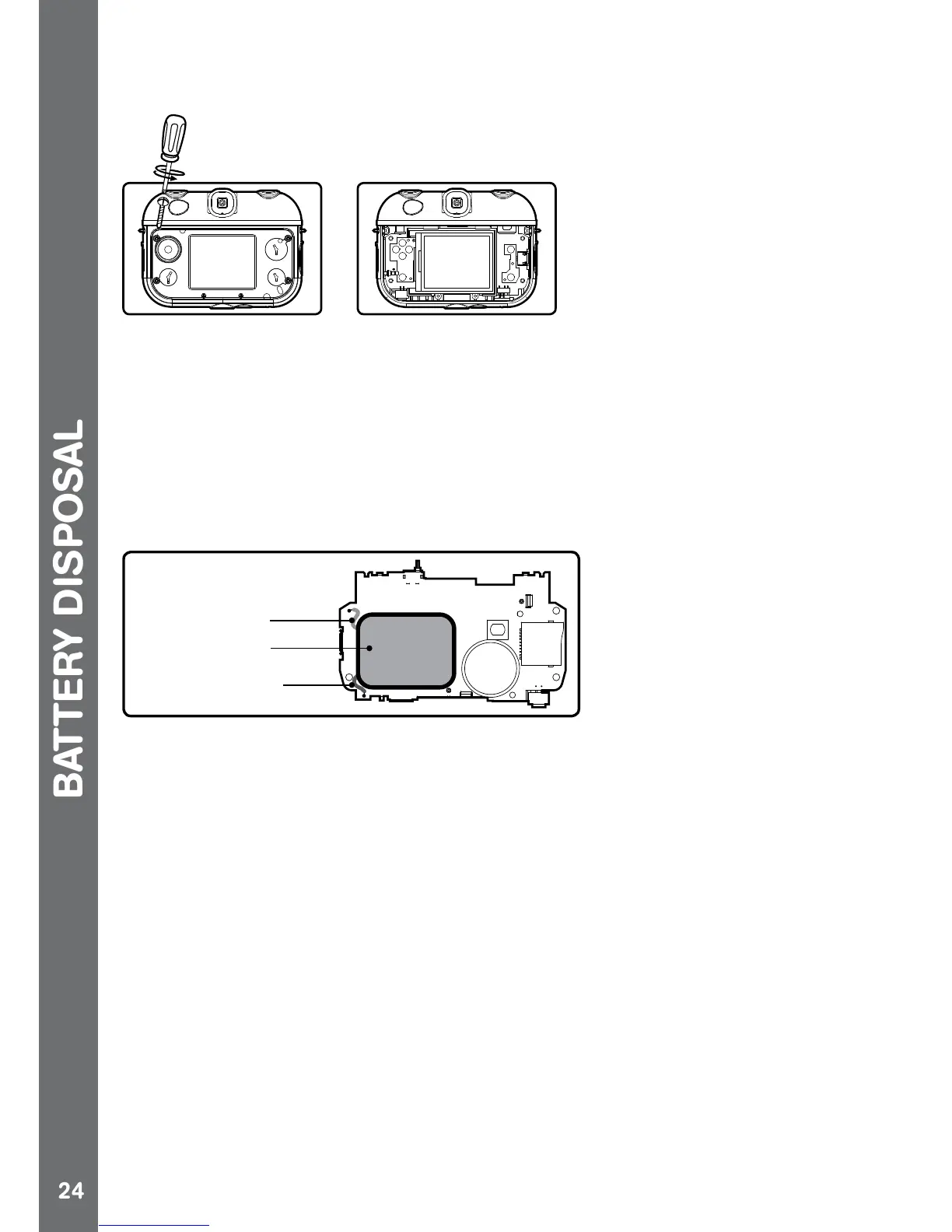4. Loosen the six screws on the Kidizoom
®
Action Cam 180° using a
Phillips head screwdriver, then remove the cover.
5. The whole Kidizoom
®
Action Cam 180° can then be disassembled.
Pull out the circuit board and turn it around to reveal the battery on the
back.
6. The battery is a silver coloured pack with two wires (positive red wire
and negative black wire) connected to the circuit board.
7. Pull out the battery pack until both the positive and negative wires are
detached.
NOTE:
8. After the battery has been taken out, make sure it is handled and
disposed of with caution and care.
NOTE:
electrical conductors.