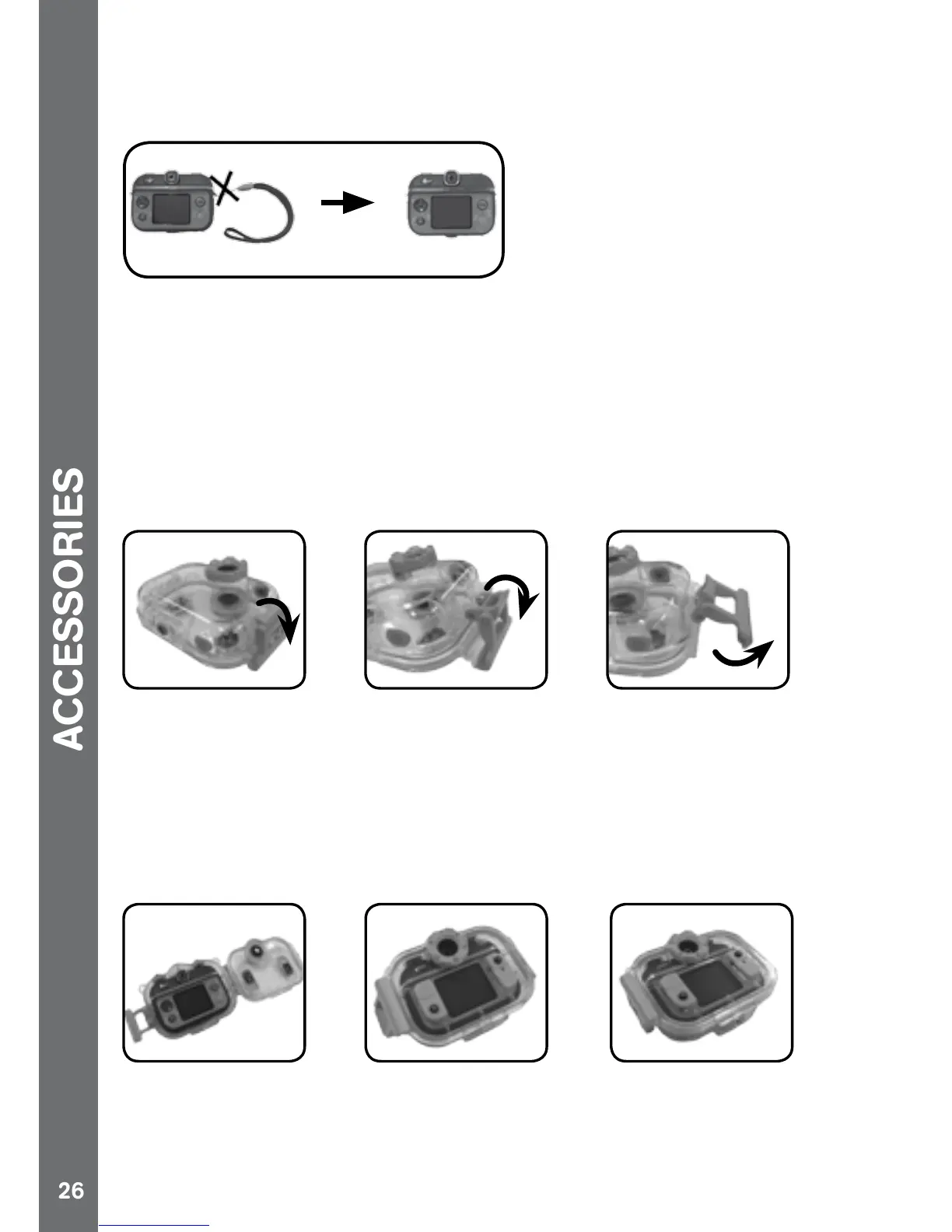Insert the camera into the waterproof case
water leak and subsequent damage to the camera.
Be sure you have inspected the O-ring (refer to the later section for
details about inspecting the O-ring) and checked for water leaks
before inserting the camera into the case.
inserting the Kidizoom
®
Action Cam 180° into the waterproof case.
Open the case cover by pulling the buckle handle outwards as
indicated by the direction of the arrow icon below. After the handle is
loosened, the buckle can be opened.
of the position of the buttons. As a point of reference, the Memory
case.
Push the buckle handle towards the case body to tighten the buckle.