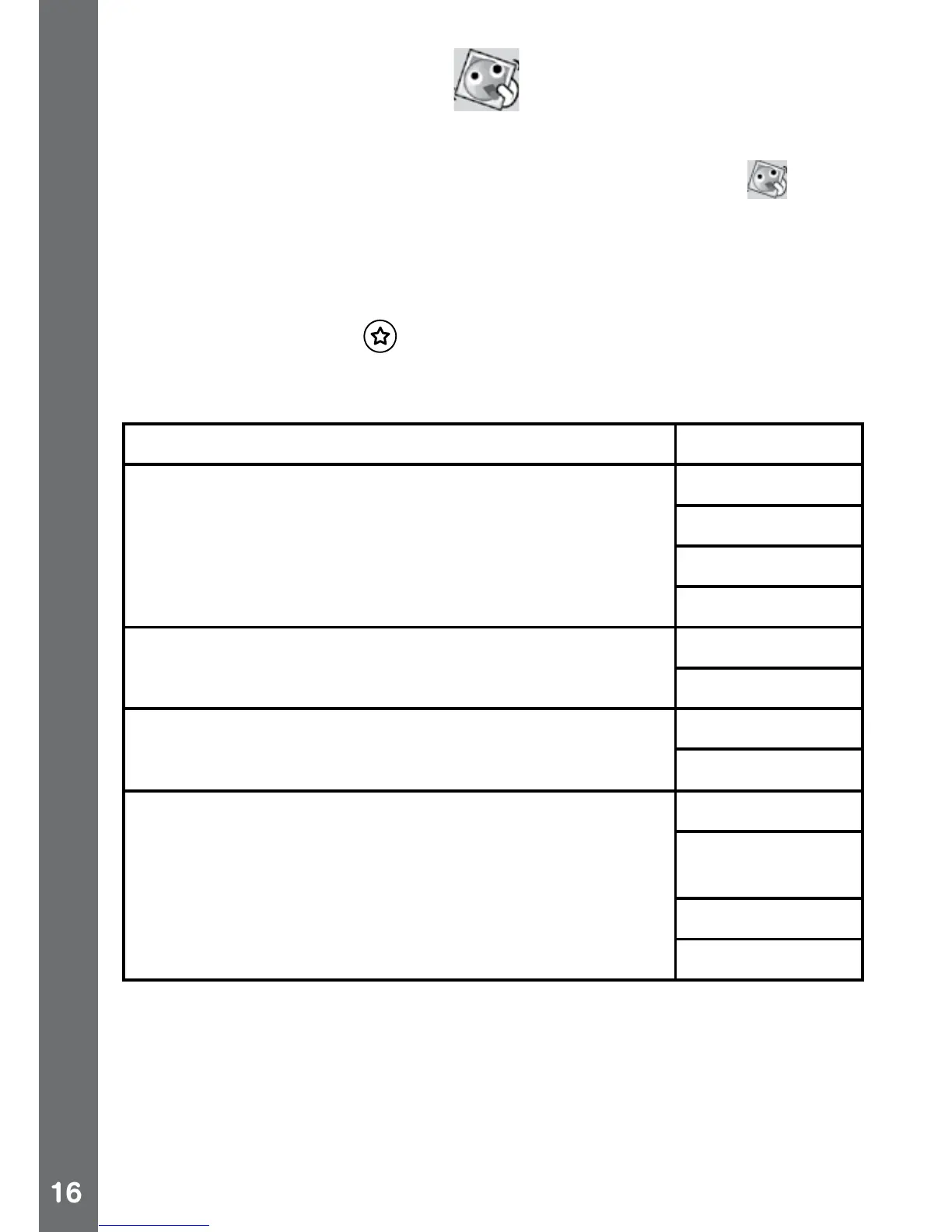6. Wacky Photo Shaker
In Wacky Photo Shaker, all photos on the camera will be shown as a
slideshow in descending order. During the slideshow, you can shake
funny effects onto each photo when you see the shake icon .
There is a delay time between each photo that can be changed (see
settings information below). There are also several different transition
effects that can be seen when the photos change.
Note: The photos with the applied effects will not be saved.
Press the Star Button
to go to the Wacky Photo Shaker menu to
change the settings.
There are 4 settings in this menu:
Items Settings
Background music
1 (Default)
2
3
Off
Transition effects (Set the effects when changing
from one photo to the next)
Off
On (Default)
Random (Set the display order of the photos to be
random)
Off (Default)
On
Delay (Set the delay time between photos)
4 seconds
6 seconds
(Default)
8 seconds
10 seconds
Activities
