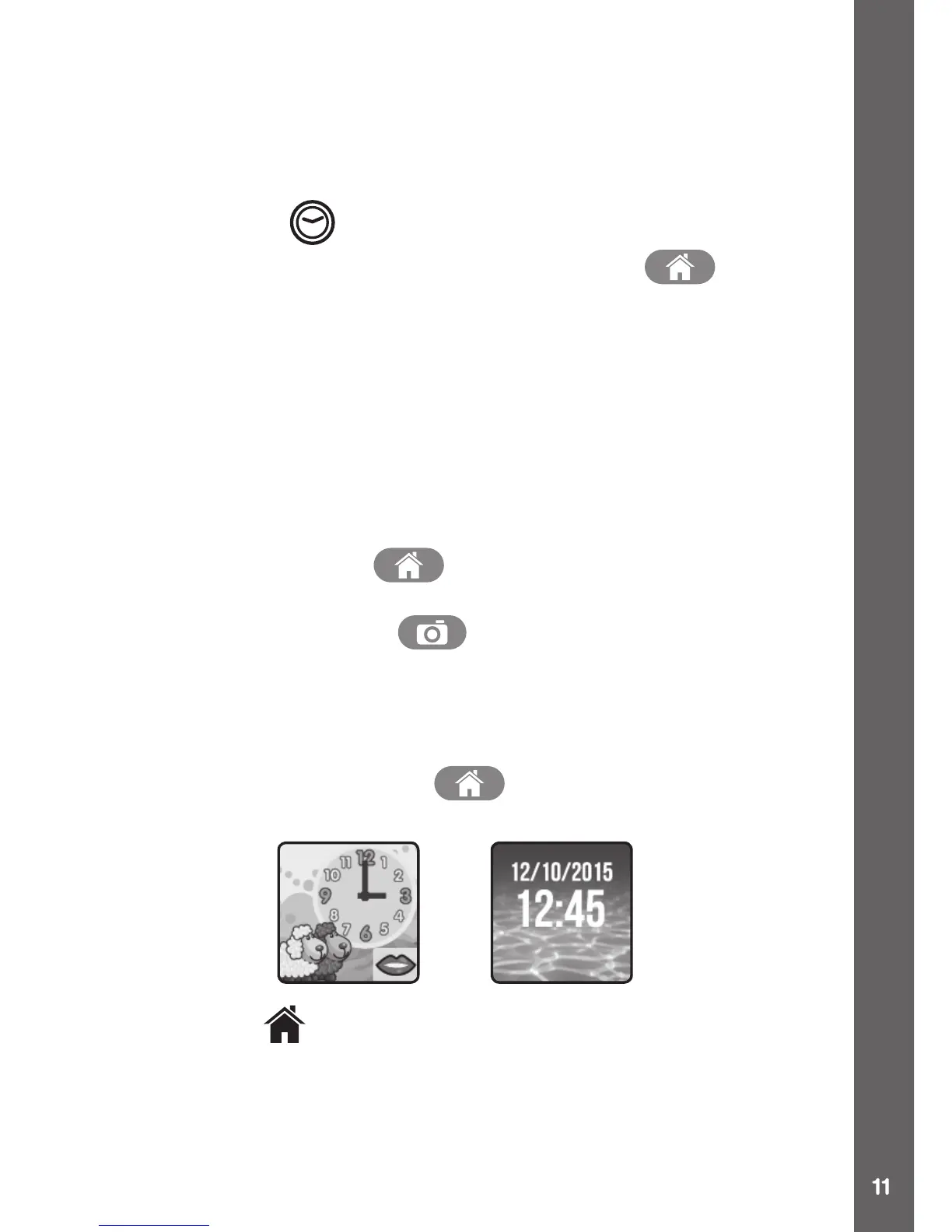countries. All other trademarks are the property of their respective
owners. THIS PRODUCT IS NOT ENDORSED OR SPONSORED BY
ADOBE SYSTEMS INCORPORATED, PUBLISHER OF FLASH.
ACTIVITIES
Clock Display
When the screen is off, press the HOME BUTTON to show a
clock screen.
• Tilt the watch in different angles to experience the “3D” clock faces.
You may turn the 3D effect off in Settings.
• Tap the center of the screen to switch the clock face between analog
and digital.
• Swipe left or right on the screen to see more clock faces.
• If there is a mouth icon displayed on the clock face, tap the mouth icon
to hear the current time.
Press the HOME BUTTON again to go to the home menu where
you can select other activities.
Press the SHUTTER BUTTON to enter camera mode.
Hints: In the clock display screen, swipe down from the top of the
clock screen to get to the timer. Swipe up from the bottom to go to the
stopwatch screen. For more details about the timer and stopwatch,
please refer to pages 17 and 18.
Note: Hold the HOME BUTTON for approximately 1-2 seconds
to turn off the screen.
Home Menu
When the screen is off, press the HOME BUTTON to show a clock
screen.
ACTIVITIES
