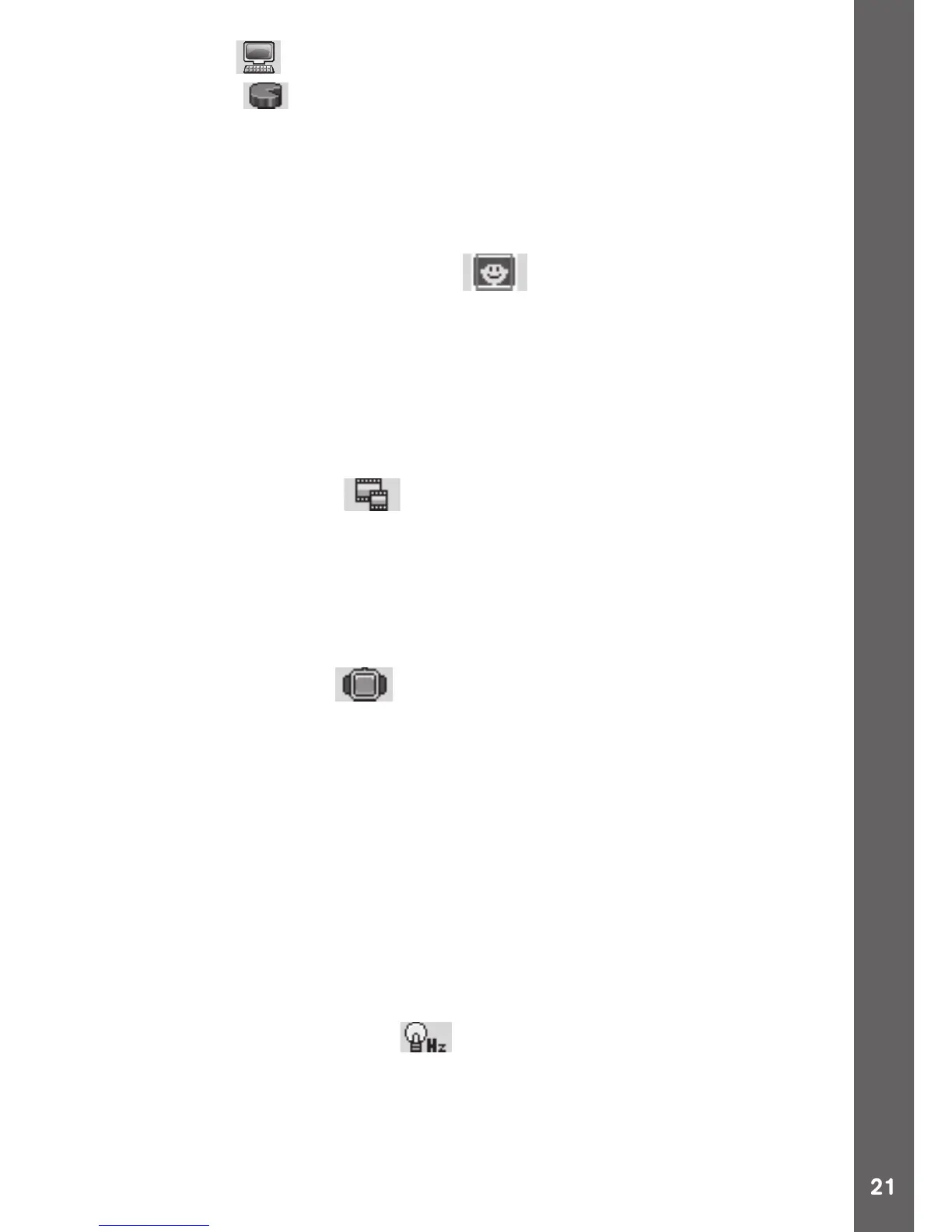(H) Advanced
(i) Memory
Here you can see the free memory remaining or choose to format the
memory. Follow the instructions on screen if you would like to format
the memory.
Note: Formatting will erase all data in the memory, including all
photos, videos and voice les.
(ii) Image Display (Aspect Ratio)
As the saved photos and videos are in 4:3 ratio, you can select 2
different aspect ratio for displaying the image in the preview screen
and playback screen:
Fit Image: Image displayed to actual scale with the left and right side
of the image unseen.
Fit Screen: Image scaled to t the screen, whole image displayed.
(iii) Video Resolution
There are 2 options here:
160 X 120: The video size is smaller and you can record and save
more videos.
320 X 240: The video quality is better and takes up more memory, so
less video can be recorded and saved.
(iv) Auto Screen Off
Allows you to set the Auto Screen Off timer. Tap the left and the right
arrow for selection, Tap the Tick icon to conrm.
The selection of Disable Auto Screen Off will not turn off the screen,
but the screen will become dim if there is no input for 10 seconds
in clock display mode to save power. At this time, operation of the
watch will be limited to showing the time. No other function will be
operational including 3D clock face effects. After the watch wakes up,
everything will return to normal.
Tips: If the Auto Screen Off off time is set to one of the longer times,
the battery consumption will increase and the time the battery lasts
will become shorter.
(v) Indoor Light Frequency
Here you can set the A.C. power frequency according to the region
you're in when traveling. If it is not set correctly, you may see some
ickering on the camera/video’s preview screen and the captured
photos and videos when you are in an indoor environment.
SETTINGS
