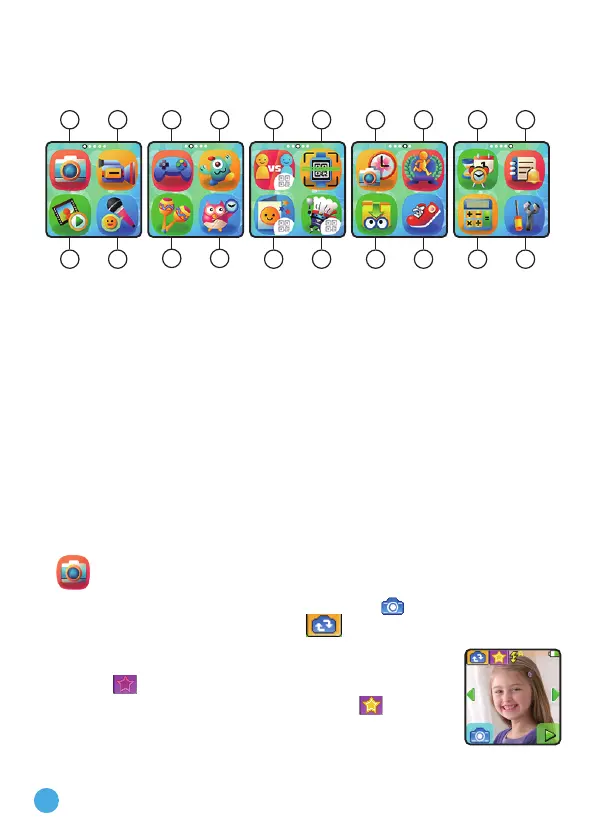13
Note: If games are turned off in Settings, the icons for Games, Monster
Catcher and Connection Games will not appear in the Home Menu. The
icon arrangement will be different so that Alarms, Timer, Stopwatch and
Calendar will not be grouped together in Timing Tools.
1. Camera
2. Video
3. Playback
4. Voice Recorder
5. Games
6. Monster Catcher
7. Sound Shakers
8. Time Master
9. Connection Games
10. Magic Scan
11. Greeting Card Maker
12. Amazing Dishes
13. Photo Clock Face Maker
14. Action Challenges
15. Downloads
16. Pedometer
17. Timing Tools
(Alarm, Timer, Stopwatch,
Calender)
18. Daily Reminders
19. Simple Calculator
20. Settings
1
3
2
4
5 6
7 8
9 10
11 12 15
13
16
14
19
17
20
18
1. Camera
• Press the Shutter Button or Shutter icon to take a photo.
• Tap the Camera Switch icon
to switch between the Side
Camera and Selfie Camera.
• To explore the different photo effects, tap the Star
icon
, then swipe or tap on the left or right arrows
to choose an effect. Tap the Star icon again to
turn off the photo effect.
