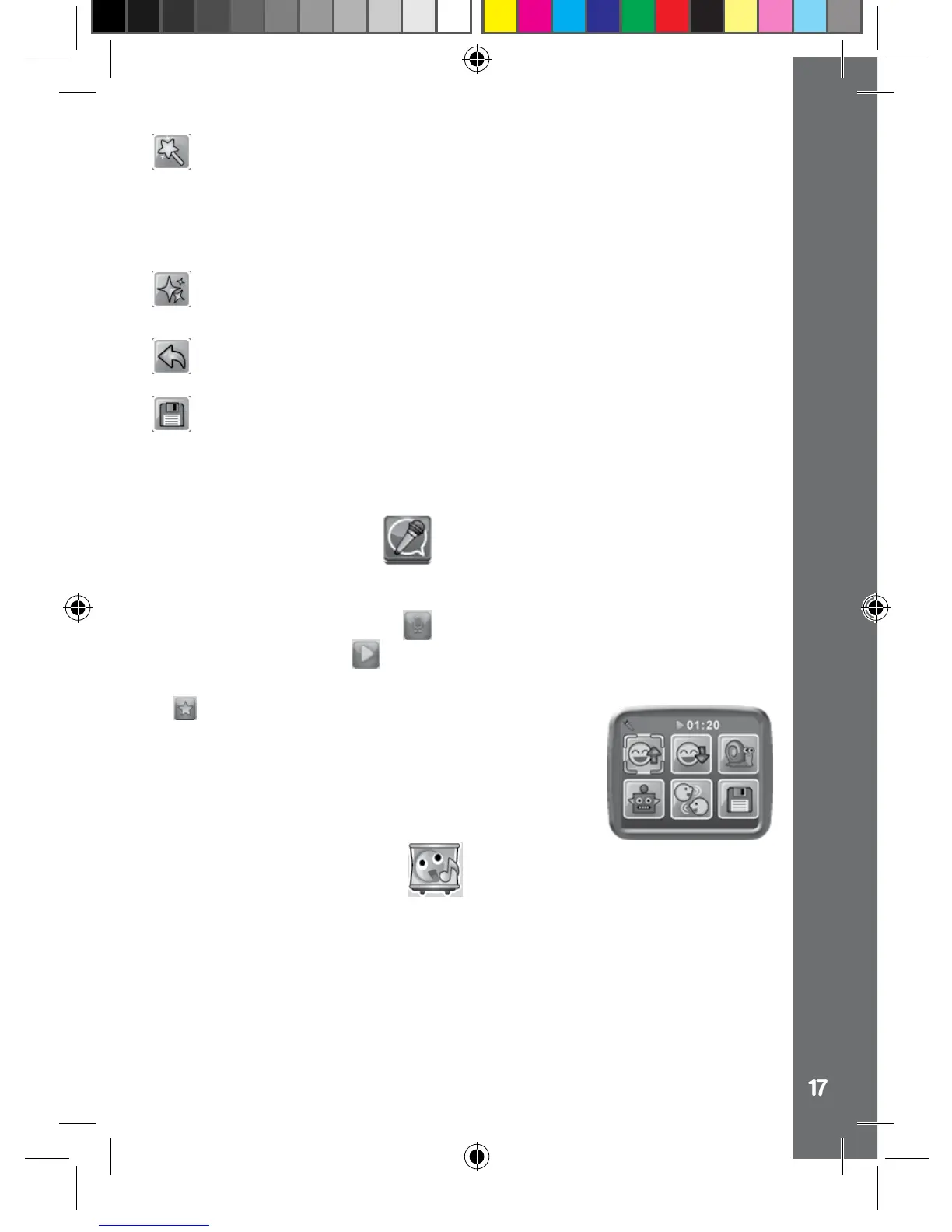Special Effects
Choose this icon to add funny face, distortion, kaleidoscope or colour
lter effect to your photo.
Note: Generating a special effect on your camera may take more than
1 minute.
Fantasy Effects
Choose this icon to add a fantasy effect to your photo.
Undo
Choose this icon to undo the last editing operation.
Save As
Choose this icon to save the photo that you just edited as another le.
Note: The process of saving an edited photo with a distortion effect may
take more than 1 minute.
10. Voice Recorder
In Voice Recorder mode, you can record your own voice for up to 10 minutes
per le.
• Touch the Microphone icon
to start recording a new le.
• Touch the Play icon
to play the highlighted le.
• To add a voice changing effect to the highlighted voice le, touch the
the voice changing effect menu.
In this menu, touch the ve voice changing effect
icons to listen and select the effect, then touch the
Save icon to apply the effect and save as a new
le. It will return to the play list automatically after
the saving process is complete.
11. Music Slide Show
In Music Slide Show, you can view all photos on the camera as a
slideshow.
All photos to be shown in the slideshow will be displayed in descending
order. There is a delay time between each photo that can be changed
(see options information below). There are also several different
transition effects that can be seen when the photos change.
Activities
145003 manual_Running change .indd 17 08/09/2013 16:09:07