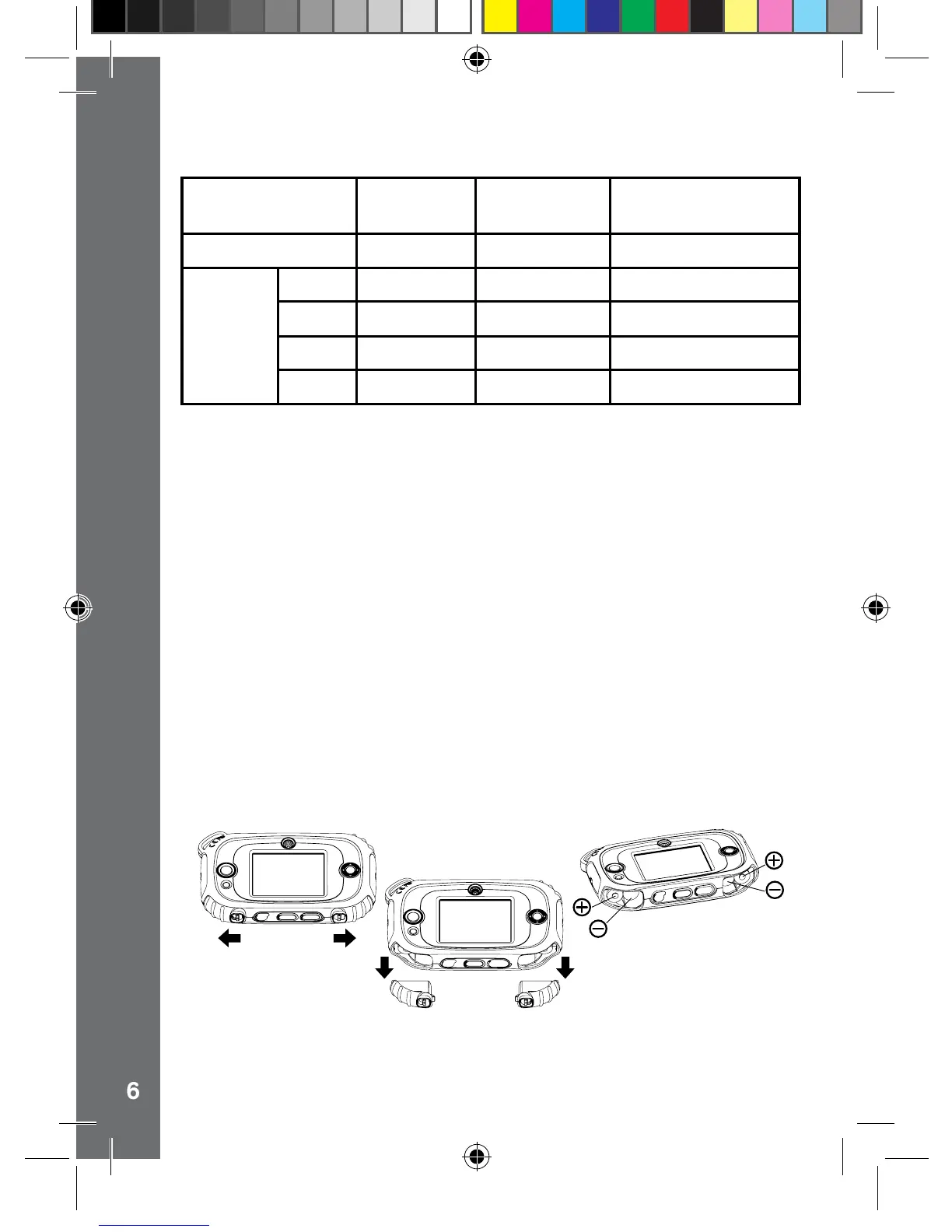STORAGE CAPACITY FOR REFERENCE
Memory size
2.0 MP
photos
0.3 MP
photos
Video in 320 X 240
(minutes)
Internal memory ~300 ~1250 ~10
Memory
card
2 GB ~4,000 ~16,000 ~100
4 GB ~8,000 ~32,000 ~200
8 GB ~16,000 ~64,000 ~400
16 GB ~32,000 ~128,000 ~800
NOTE: The above amounts are approximations, the actual capacity
depends on the shooting environments.
The video length limit is 5 minutes per le when using the internal
memory and 10 minutes per le when using a memory card.
GETTING STARTED
BATTERY INSTALLATION
Note: Adult assembly is required for battery installation.
• Make sure the camera is turned OFF.
• Locate the battery covers on the bottom of the camera. Open the
battery covers by separately pressing each trigger outwards.
• Install 4 new AA batteries (2 on each side) as illustrated.
• Replace each battery cover and push down until they click into
position.
Getting Started
145003 manual_Running change .indd 6 08/09/2013 16:09:05