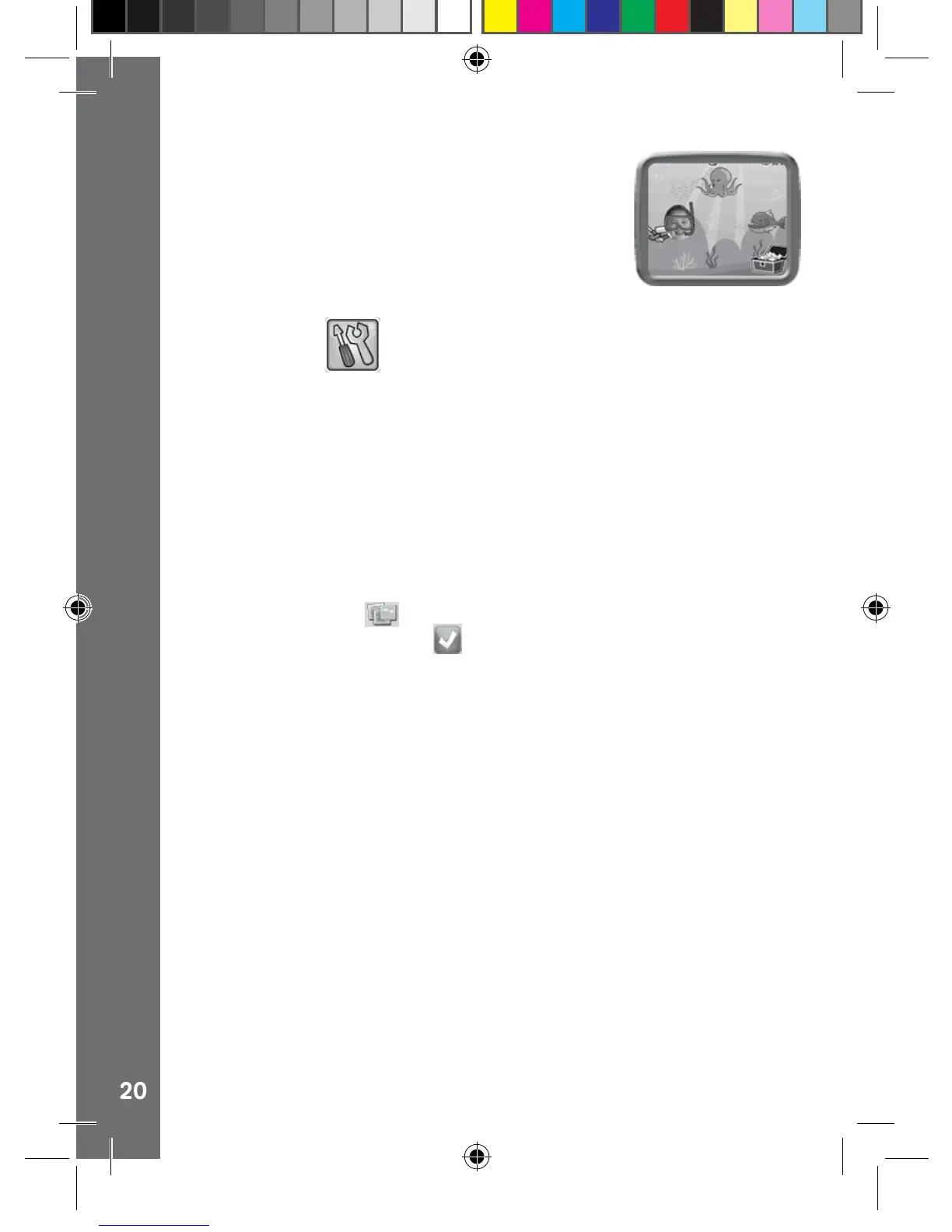17. Game: Dive Adventure
The ocean hides lots of treasures, let’s go for a
dive and nd them! Seek out all the treasure, but
watch out for all the creatures! Touch the upper
part of the screen to move up or the lower part of
the screen to move down to avoid the obstacles
and get the treasure.
18. Settings
You can scroll through the Settings menu by touching the tab icons on
the top to adjust the settings below in your Kidizoom
®
Touch.
A. Sound Volume
Drag on the volume bar to set the sound volume.
B. Set Wallpaper
Here you can set your favourite wallpaper or your own photo as the
background picture in the main menu.
Touch the Left or Right arrow to browse different wallpaper, touch on
the wallpaper to conrm to apply. To set one of your own photos as the
wallpaper, select the
icon to go to the photo selection screen. Then
select a photo and touch the icon to conrm to apply.
C. Memory
This menu allows you to review the status of the camera’s internal
memory or memory card (if inserted). There will be three advanced
commands here:
Erase All Photos And Videos
This will delete all les in the DCIM and DOWNLOAD folders in the
internal memory or memory card if inserted.
Format
This will erase all data in the internal memory or memory card if inserted,
including the downloads.
Factory Reset
Factory Reset will erase the contents stored in the internal memory and
reset all system settings to factory default, e.g le index, frequency,
photo resolution, game level and captured game faces.
Following these three commands you will be asked to conrm your
choice. Follow the instructions on screen to conrm the action.
Activities
145003 manual_Running change .indd 20 08/09/2013 16:09:07