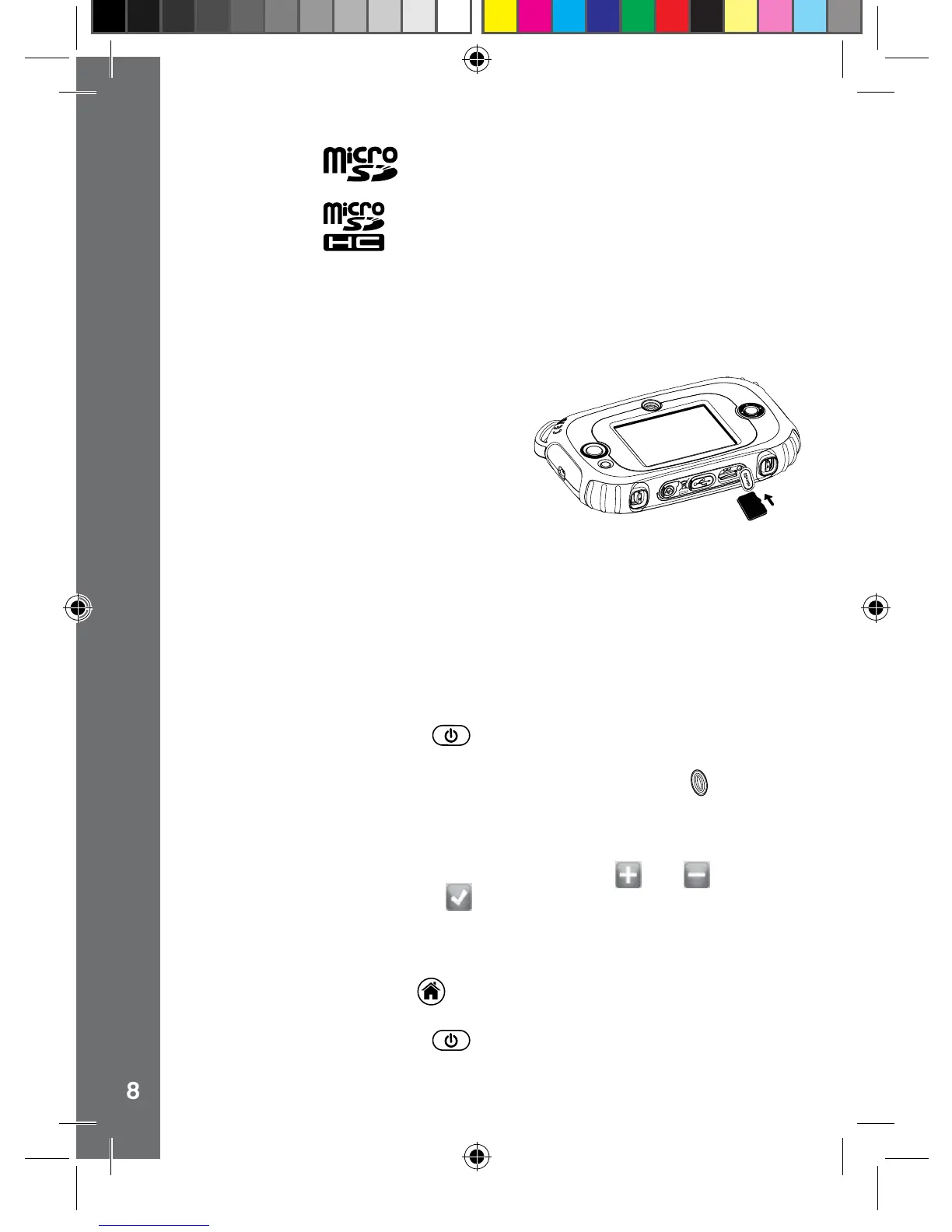• Make sure the camera is turned OFF.
• Locate the memory card slot at the bottom of the camera.
• Pull up the rubber cover.
• Insert the memory card (not
included) as illustrated. Once the
memory card is detected and can be
used, the default memory will set as
the memory card automatically.
• To remove the memory card from the
slot, push the card once and it will eject.
NOTES : If the memory card is being used, data stored in the internal
memory cannot be seen in the camera unless the memory card is
removed. To prevent accidental data loss, make sure you have backed
up all important data from your memory card before using.
To avoid damage to your camera or memory card, please make
sure the camera is OFF before removing the memory card.
TO BEGIN USING KIDIZOOM
®
TOUCH
• Press the ON/OFF Button to turn on the camera.
• If it is the rst time that you are turning on the camera, the Try-me
demo movie will start playing. Press the Shutter Button
to exit the
Try-me demo mode. The Try-me demo will be disabled and will not
play again on start-up.
• After the camera exits demo mode, you can set the time and date.
Touch the item directly to select, then touch the
and to change
the value. Finally touch the to conrm. If you wish to change the
date & time later, please go to Settings.
• After the Try-me demo mode has been disabled, when turning the
camera on, it will go directly into the Main Menu.
• Press the Home Button
to go to the main menu where you can
enter different activities.
• Press the ON/OFF Button
again to turn the camera off.
To Begin Using Kidizoom
®
Touch
microSD Logo and microSDHC Logo are trademarks of SD-3C, LCC
microSD
microSDHC
145003 manual_Running change .indd 8 08/09/2013 16:09:06