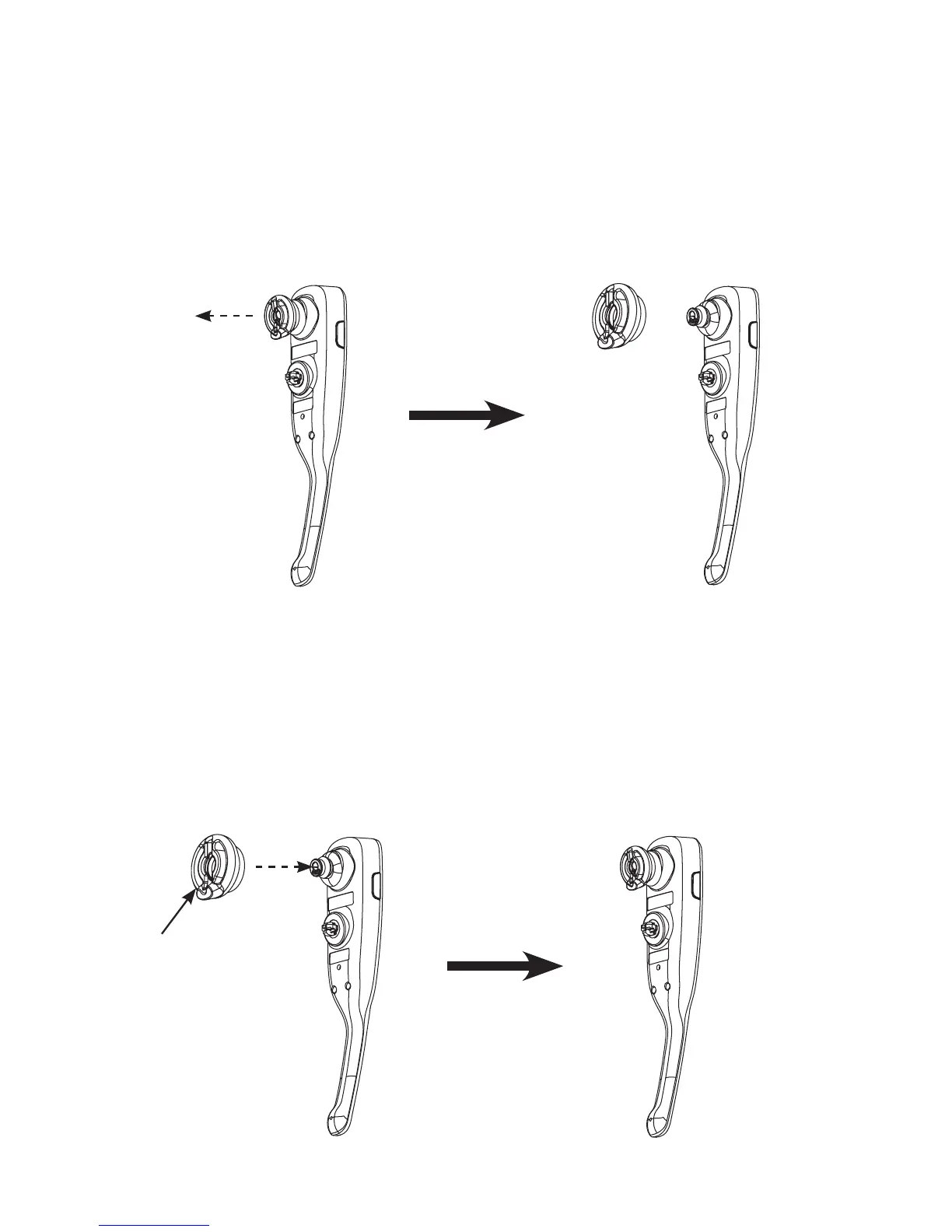Getting started
6
Earbud installation
There are four earbuds provided and one of them has already been attached to
the headset.
To remove the earbud from the headset earpiece:
Hold both sides of the earbud and then pull the earbud until it separates from
the earpiece.
To attach the earbud to the headset earpiece:
Choose an appropriate earbud.
Press the earbud towards the earpiece until it clicks into place. Move the
earbud around so that the protruding bump on the earbud is pointing towards
your mouth when placed on your ear. The protruding bump on the earbud
holds the headset securely in your ear.
1.
2.
Protruding bump