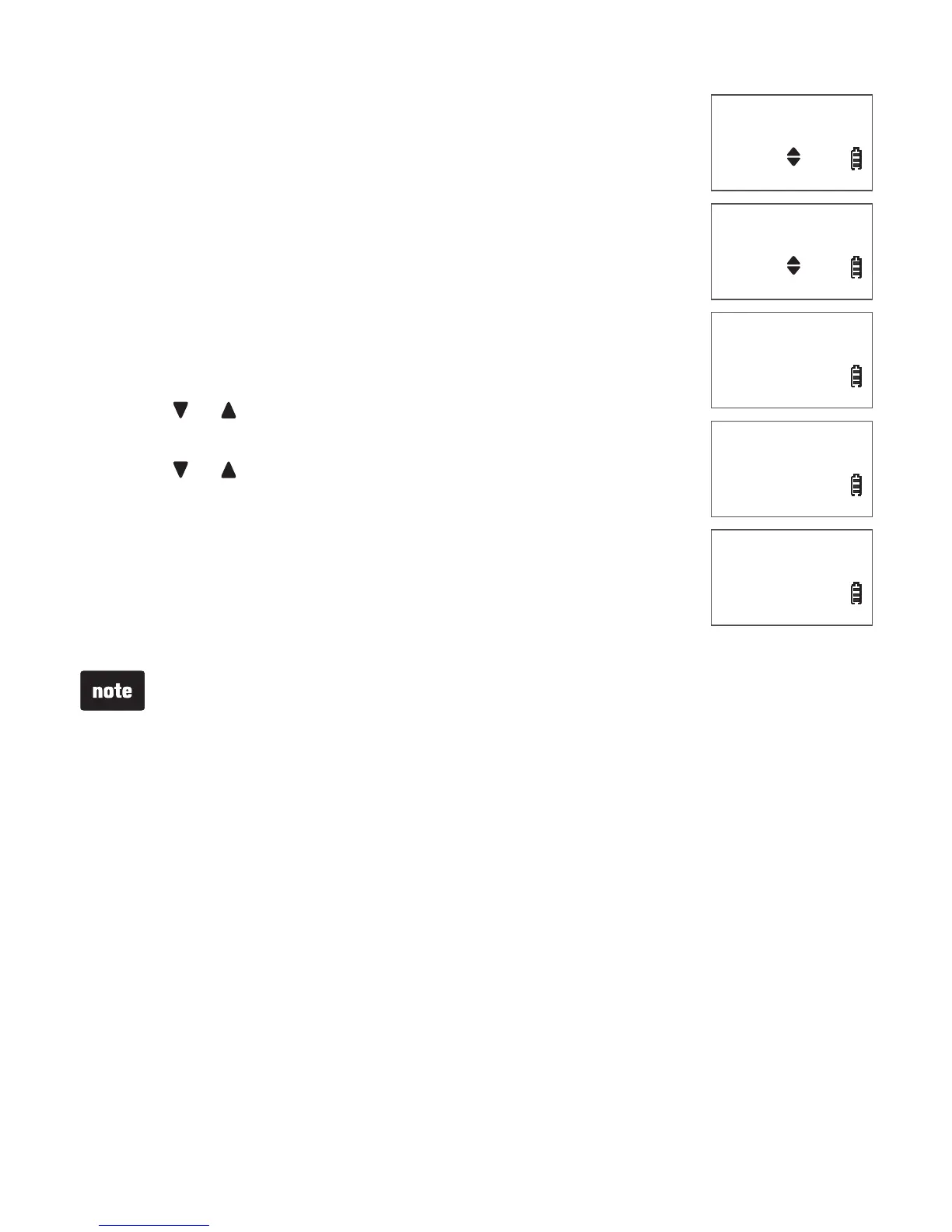61
Answering system operation
Delete all old messages
To delete all old messages with the telephone base:
Press X/DELETE when the phone is not in use. The
telephone announces, “To delete all old messages, press
DELETE again.”
Press X/DELETE again. All previously heard messages are
deleted and the telephone announces,
“All old messages deleted.”
To delete all old messages with a handset:
Press MENU/SELECT when the handset is not in use.
Press or to highlight >Answering Sys, then press
MENU/SELECT.
Press or to highlight >Delete all old, then press
MENU/SELECT. The handset displays Delete all old
messages? If there are no old messages in the answering
system, the handset displays No old messages to delete.
Press MENU/SELECT to save. The handset displays
Deleting... and then All old msgs deleted! You hear a
confirmation tone.
You can only delete old messages, which are messages you have played.
1.
2.
1.
2.
3.
4.