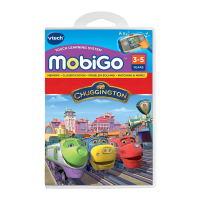ActivitiesActivities
Level
Choose Easy or Difficult level before each game.
Space Challenge
Find the number that comes next or solve the math
problem to figure out which spaceship to target. Then,
tap the spaceship with the correct number!
Curriculum: Number Sequence & Addition
Fantastic Forest
Sam the Squirrel needs your help getting home! Help
him cross the woods by drawing the correct lines and
shapes.
Curriculum: Lines & Shapes
Shooting Gallery
Use the keyboard to play this game. Knock down the
targets by typing in the letters on Easy level. Type the
letters in the correct order to spell the word on difficult
level. Ready, Aim, Fire!
Curriculum: Letters & Vocabulary
T
H
E
T
O
U
C
H
&
L
E
A
R
N
G
A
M
E
P
A
C
K
11
