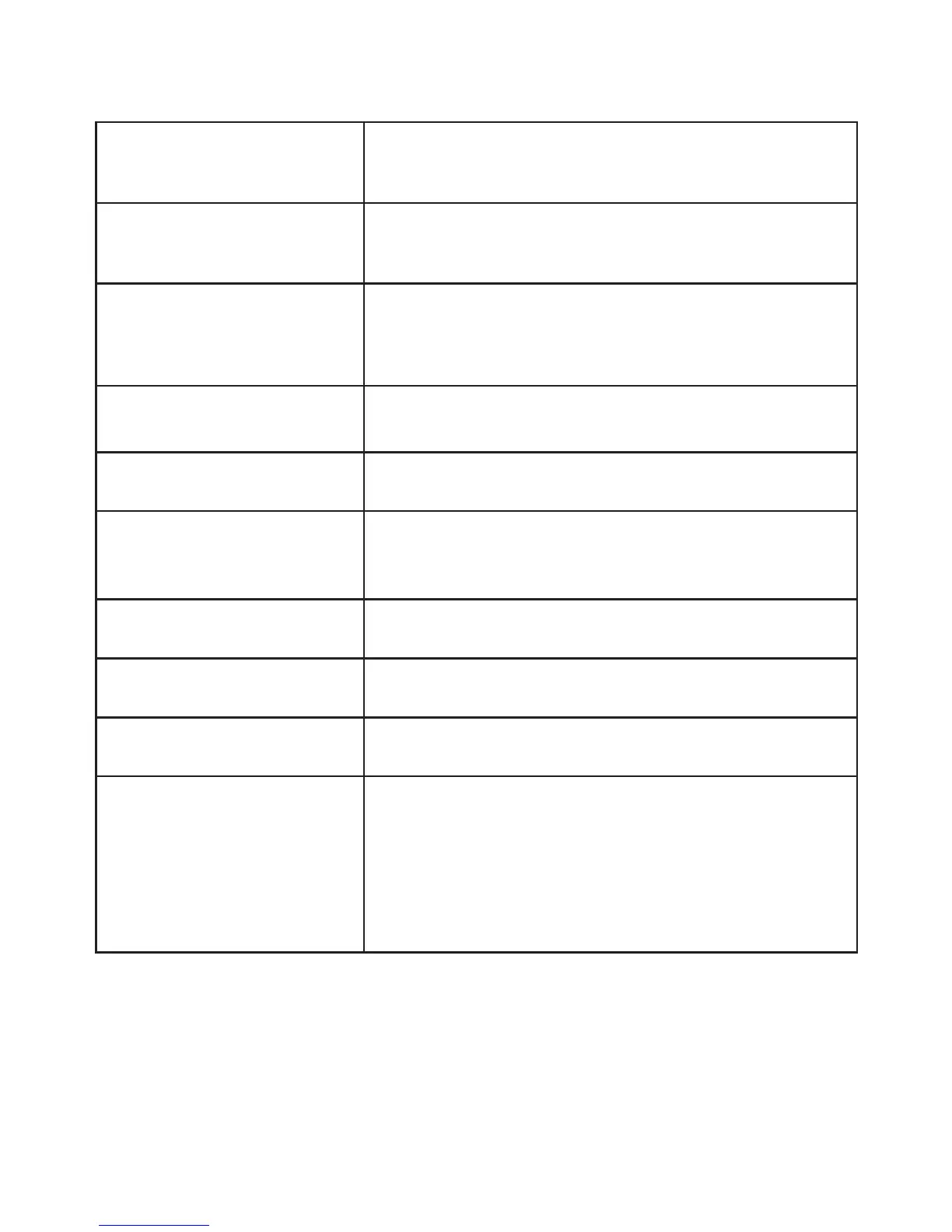32
Battery low at CAM #
When the baby unit is powered by batteries, the stated
baby unit batteries need to be changed. It will be
powered off after 30 seconds automatically.
Battery low at Parent Unit
When the parent unit is powered by the rechargeable
battery and the battery level is low, it needs to
be recharged.
Battery empty at Parent Unit
When the parent unit is powered by the rechargeable
battery and it is almost depleted, it needs to be
recharged. The parent unit will be powered off after
10 seconds.
Battery empty
Powering off ...
The parent unit battery is depleted and the parent unit
is turning off.
No link to CAM #
The selected camera slot is not linked to the
parent unit.
Only one camera paired.
View switching requires
additional cameras.
You try to view in multi-CAM mode but you have only
one paired baby unit.
Sound detected at CAM #
There are sounds detected from the selected baby unit
while viewing in multi-CAM mode.
Temperature too low at CAM #
The temperature detected from the selected baby unit
is below the set minimum temperature.
Temperature too high at CAM #
The temperature detected from the selected baby unit
is above the set maximum temperature.
Waiting for linking...
The link between the parent unit and the selected
baby unit is lost, or the selected baby unit is out of
range, or the selected camera slot is empty.
When you have only one paired baby unit and the
link is lost, or you have multiple paired baby units
and the links are lost, Waiting for linking... displays
for 10 seconds and then the screen turns off.
Parent unit display screen messages
Appendix