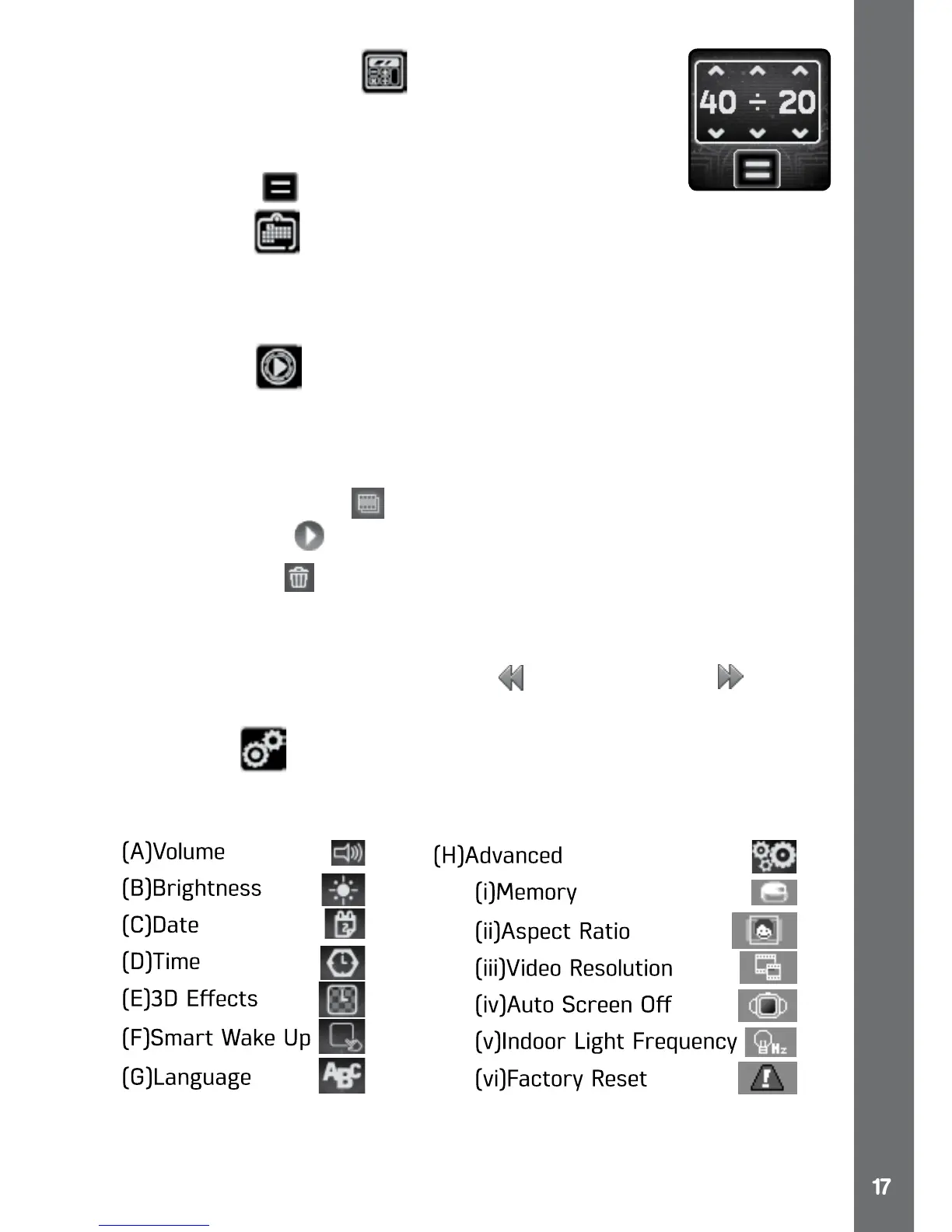. SIMPLE CALCULATOR
This basic calculator helps you to work out addition,
subtraction, multiplication and division sums. Tap the
arrow buttons to choose your calculation, then tap the
Equals sign icon
to get the answer.
. CALENDAR
Explore the Calendar by swiping the screen left or right to see the
previous or next month. Or swipe up or down to see the previous or next
year.
. PLAY BACK
Here you can browse your photos or play recorded videos.
• The latest le will be shown rst. Tap the arrow icons or swipe the
screen to see the previous or next file.
• TaptheSlideshowicon
to view the photos in slideshow.
• TapthePlayicon
on screen to play the video.
• TaptheBinicon
on screen to display the delete menu.
Note: To delete all photos and videos, press the down arrow whilst in the
delete menu. Then tap the tick to delete, or the cross to cancel.
While playing a video, tap the Rewind
or Fast Forward icon on
screen to toggle the rewind / fast forward speed.
. SETTINGS
In Settings, swipe left or right on the screen to scroll through the dierent
setting options. The following have options for adjustment:
ACTIVITIES