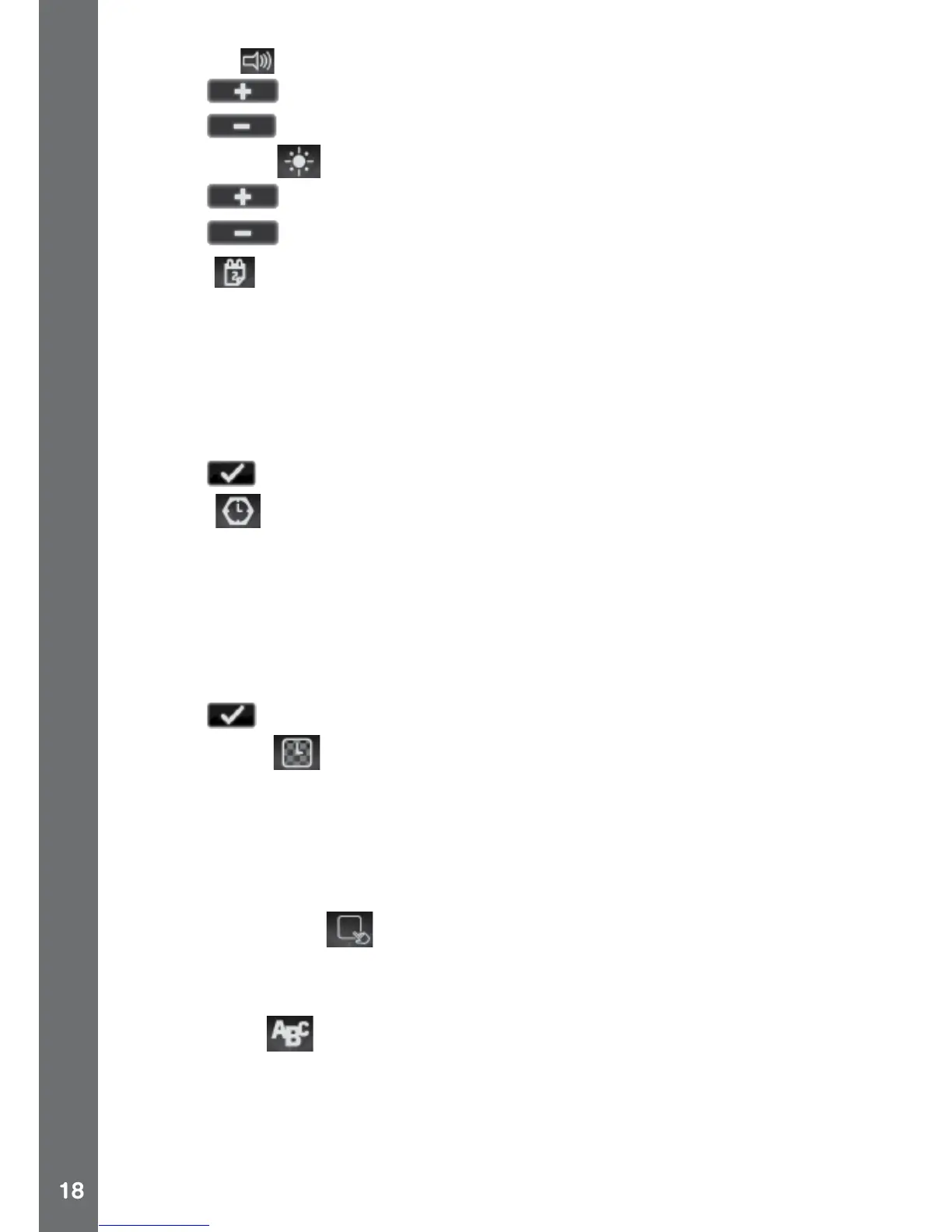(A) Volume
•Tap to increase the volume.
•Tap
to decrease the volume.
(B) Brightness
•Tap to increase the LCD brightness.
•Tap
to decrease the LCD brightness.
(C) Date
•TaptheSeticontoenterthedatesetupscreen.
•Onthedatesetupscreen,swipeupordownontheday,monthand
year to scroll through the options.
•Tapthedateformaticononscreentochangethedateformat(DD/
MM/YYYY or MM/DD/YYYY).
•Tap
to save.
(D) Time
•TaptheSeticontoenterthetimesetupscreen.
•Onthetimesetupscreen,swipeupordownontheminutes,hoursor
AM/PM (if using the 12-hour clock) to scroll through the options.
•Tap the time format icon on screen to change the time format
(12-hour or 24-hour)
•Tap
to save.
(E) 3D Eects
•TapONtoenablethe3Dstyleclockfaceeects.
•TapOFFtodisablethe3Dstyleclockfaceeects.
Note: If the watch enters the power saving mode, the screen will dim and
the 3D eect may not be shown.
(F) Smart Wake Up
When Smart Wake Up is enabled, users can double tap on the screen
to wake up the watch.
(G) Language
•TaptheSeticontoenterthelanguageselectionscreenandselect
the watch display language.
