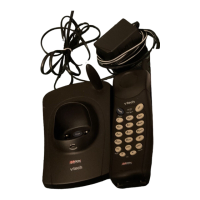O
Operating Range 11
P
Parts Checklist 3
R
Reassign Locations in Speed Dial 15
Record a Memo 28
Record Your Announcement 24
Remote access Commands 30
Remote access 30
Replacing the Handset Battery 32
Review Call History 20
S
Set Handset Date and Time 7
Set Language mode 7
Set the Dial Mode 7
Setting the Clock 22
Setting Up Your Answering System 24
Speed Dialing 13
Store a Call History Record in the Directory 21
Store a Number/Name in Speed Dial 13
Store a Number/Name in the Directory 16
T
Table/Desk Installation 5
Technical Specications 45
Telephone Directory 16
Telephone Operation 9
Temporary Tone Dialing 11
The RBRC Seal 44
To delete your announcement 24
To review your announcement at any time 24
Troubleshooting 33-39
W
Wall Mounting 6
47
INDEX
