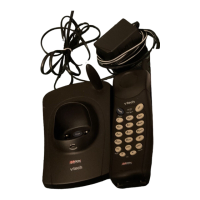Basic Operation
BASIC OPERATION
Handset Operation
1. Make a Call
Press before or after dialing number to place a call.
2. Flash/Call Waiting
Press to begin a call, then dial a number. During a call,
press to receive an incoming call, if call waiting is activated.
3. Chan
While on a call, press CHAN to switch to a clearer channel.
4. Delete
Press to delete one or all calls in the call log. See page 20 for
complete instructions.
5. Answer a Call (any key)
Press any key (except OFF) to answer a call.
6. Handset Volume
Adjust the volume while on a call. A double beep will sound
when you reach the maximum or minimum setting.
CID and DIR keys
• When phone is not in use, press
/CID to display caller ID
information.
• When phone is not in use, press
/DIR to display directory
entries.
7. Select
1,2
3,4
5
6
10
9
8
7
Press to conrm the highlighted option while in programming mode.
8. Off
During a call, press to hang up. While in programming mode, press to cancel an operation, back up,
or exit.
9. Redial/Pause
Press to view redial memory. While entering numbers, press and hold to insert a dialing pause.
10. PROG
Press to enter programming mode.
Telephone Operation
