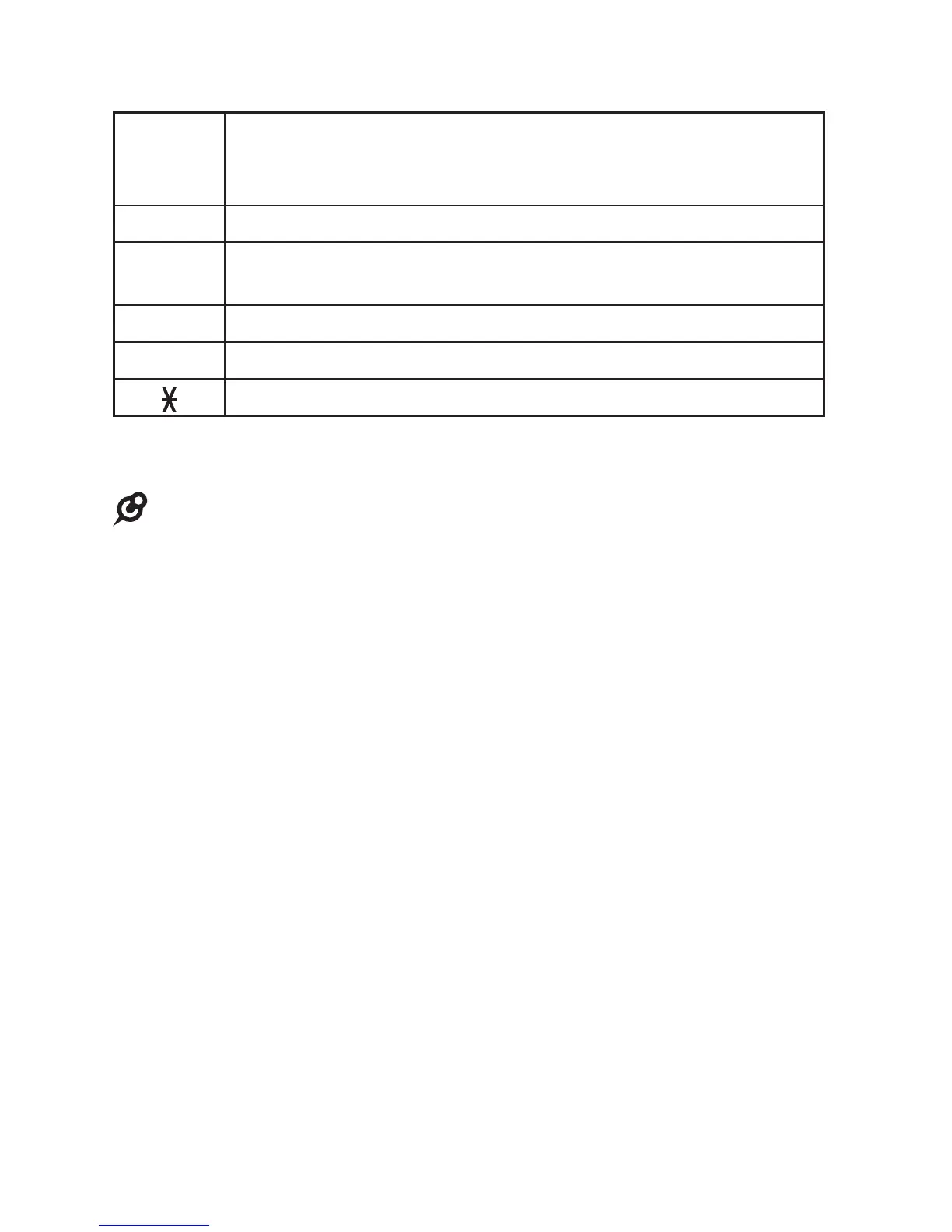102
Answering system
Remote access
7
Press to play current private mailbox announcement.
Press 9 to record and wait for the beep before speaking.
Press # to stop recording.
•
•
8
Press to stop the playing message.
9
Press to start recording a memo.
Press # to stop recording.•
0
Press to turn the private mailbox on or off.
#
Press during a message playback to delete current message.
Press during a message playback to delete all messages.
Hang up to end the call.
NOTES:
If you do not enter a valid remote access code, the auto attendant announces, “The system does
not recognize that extension. Please check it, and enter it again”.
If you do not enter any remote access command after you enter the remote access menu
successfully, the answering system announces, “Remote operation”. The call ends when the
announcement is repeated three times.
If the memory is full,
the system announces, “Memory is full” when you try to record a memo by
pressing 9. You cannot record new memo until some old messages in the mailboxes are deleted.
Check the system remaining space frequently to maintain availability of space ( page 95 ).
5.
•
•
•