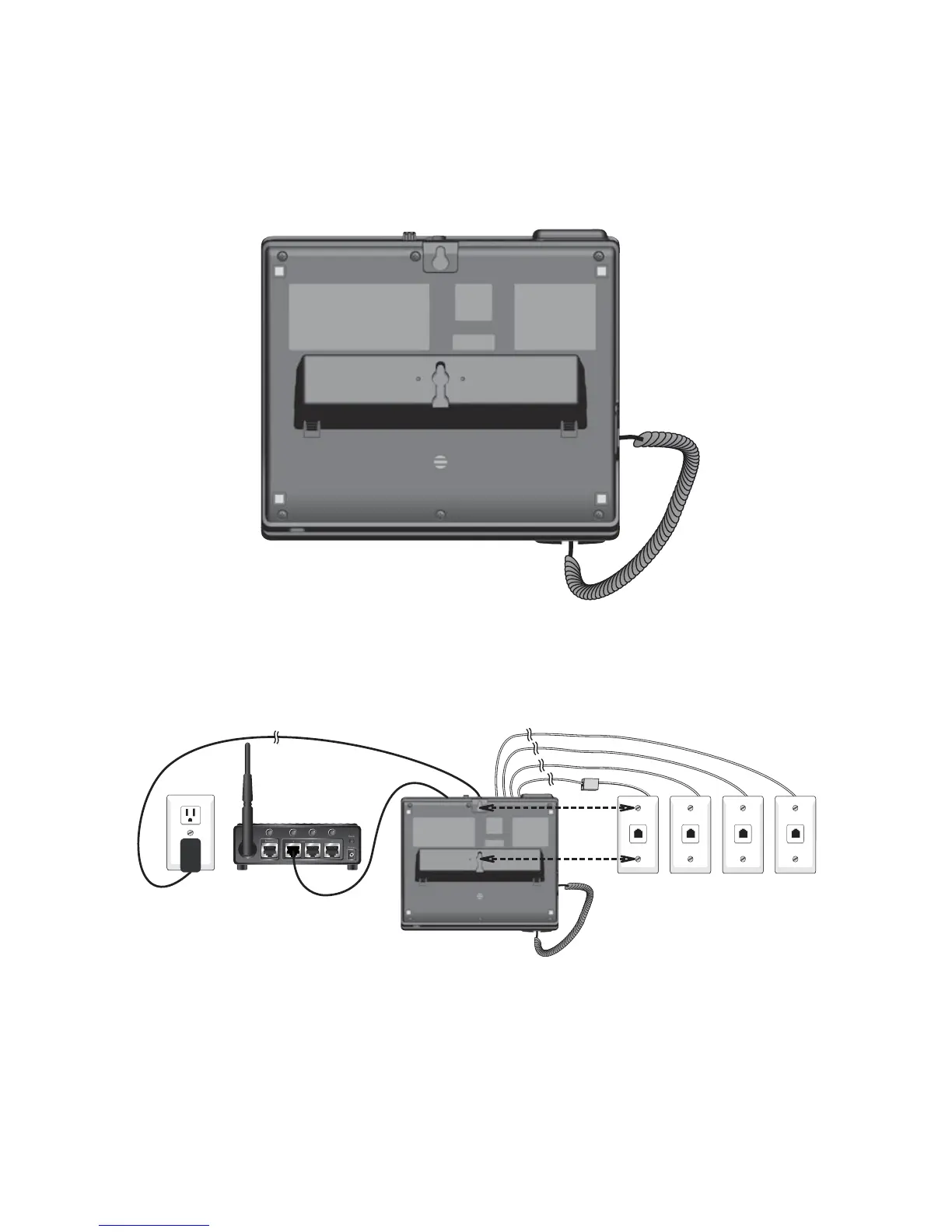20
Getting started
Wall mount installation
Line 1/2 Line 2 Line 3/4 Line 4
Router
Install the wall mount bracket to the console as shown below. Insert the
upper tabs of the mounting bracket into the upper slots at the back of the
console. Press the lower tabs of the mounting bracket into the lower slots at
the back of the console until they lock into place.
5.
Connect the telephone line cords, Ethernet cable (if necessary) and power
adapter as shown below.
6.
Ethernet
switch/
Router
To connect to two 2-line wall jacks, refer to the Option 2: Connect to two
2-line wall jacks, illustration on page 14 .
Line 1 Line 2 Line 3 Line 4