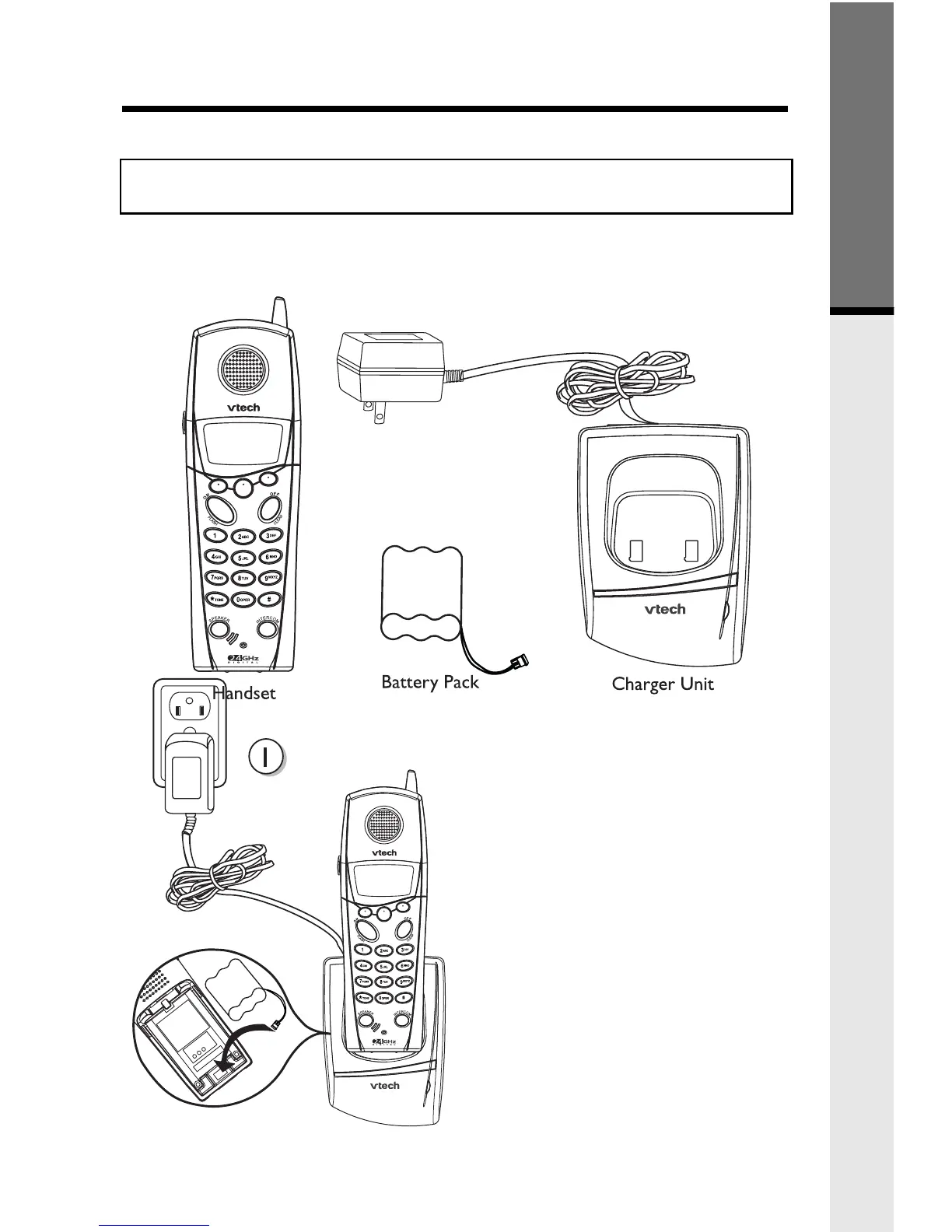Registration of Additional Handsets
Getting Started
Registration And Operation Of The VTech v 2600 Accessory Handset
NOTE: Your v 2651 Handset comes registered to the Base Unit. The following
information explains how to register additional Handsets to your v 2651 system.
Your VTech v 2651 system can operate up to 4 Handsets.
The VTech accessory Handset consists of the following:
Setup Of The v 2600 Accessory
Handset
1. Plug the AC power adapter
into an electrical outlet.
2. Install the battery pack, as
described previously.
To order additional Handsets
(model v 2600) Call 1-800-595-
9511. In Canada, call 1-800-267-
7377.