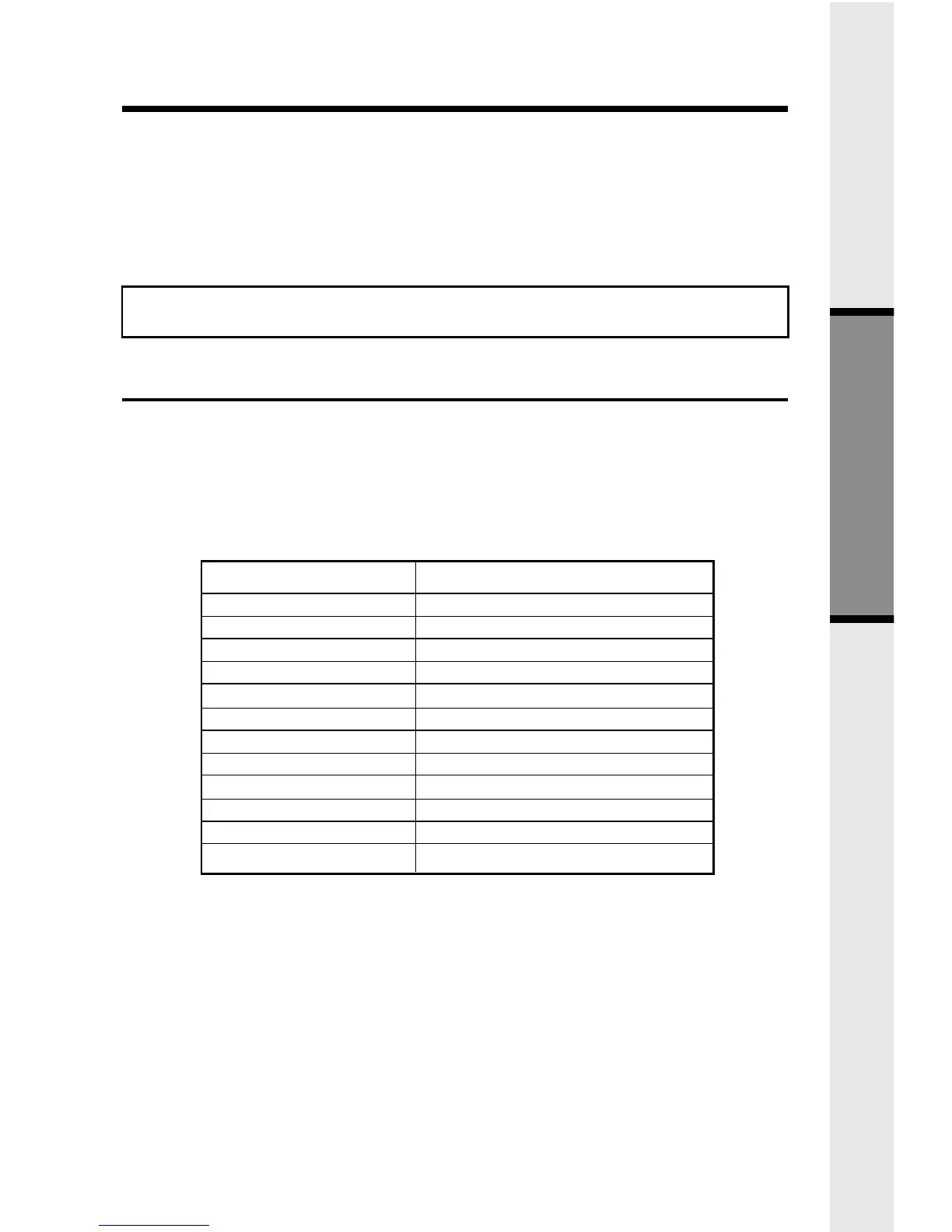'
MEM (Memory)
The v 2651 can store up to 50 names/numbers in memory. Each memory location
can hold up to 32 digits and up to 16 characters for the name.
When prompted to ENTER NAME, use the digit keys to 'spell' the name. Each
press of a particular key causes characters to be displayed in the following order:
Use this option to register additional Handsets to the v 2651 Base. You can
register a total of four.
You will be prompted to enter the 15-digit Base ID code printed on the
underside of the base unit. After entering this code, press OK. The Handset
will display SEARCHING FOR BASE, and then FOUND BASE when the process
is complete. See Registration of Additional Handsets, page 11, for details.
Note : Base ID codes are 15 digits long and can include the following characters: 0,
1, 2, 3, 4, 5, 6, 7, 8, 9, or .
*
Register and Memory
Number Key
1
2
3
4
5
6
7
8
9
0
#
Characters (in order)
& ' , . 1
A B C a b c 2
D E F d e f 3
G H I g h i 4
J K L j k l 5
M N O m n o 6
P Q R S p q r s 7
T U V t u v 8
W X Y Z w x y z 9
0
#
*
*
Basic Operation