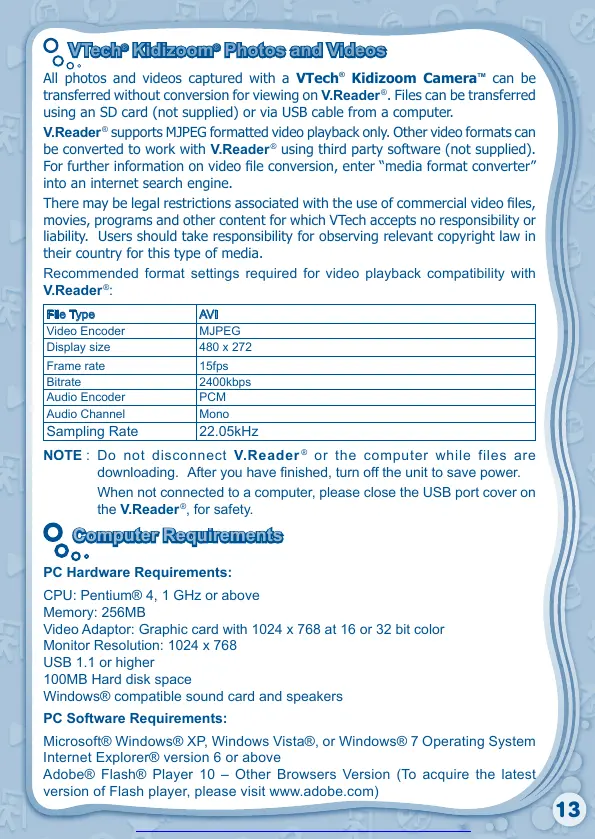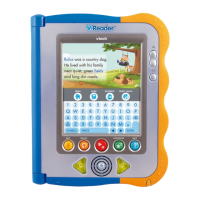13
All photos and videos captured with a VTech
®
Kidizoom Camera
TM
can be
transferred without conversion for viewing on V.Reader
®
. Files can be transferred
using an SD card (not supplied) or via USB cable from a computer.
V.Reader
®
supports MJPEG formatted video playback only. Other video formats can
be converted to work with V.Reader
®
using third party software (not supplied).
For further information on video le conversion, enter “media format converter”
into an internet search engine.
There may be legal restrictions associated with the use of commercial video les,
movies, programs and other content for which VTech accepts no responsibility or
liability. Users should take responsibility for observing relevant copyright law in
their country for this type of media.
Recommended format settings required for video playback compatibility with
V.Reader
®
:
AVI
Video Encoder
Display size 480 x 272
15fps
Bitrate 2400kbps
Audio Encoder
Audio Channel
Sampling Rate 22.05kHz
NOTE : Do not disconnect V.Reader
®
or the computer while files are
downloading. After
When not connected to a computer, please close the USB port cover on
the V.Reader
®
, for safety.
Computer RequirementsComputer Requirements
PC Hardware Requirements:
CPU: Pentium® 4, 1 GHz or above
Video Adaptor: Graphic card with 1024 x 768 at 16 or 32 bit color
USB 1.1 or higher
Windows® compatible sound card and speakers
PC Software Requirements:
Internet Explorer® version 6 or above
VTech
®
Kidizoom
®
Photos and VideosVTech
®
Kidizoom
®
Photos and Videos
Get other manuals https://www.bkmanuals.com
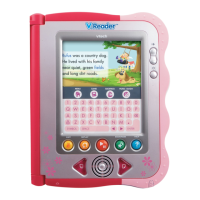