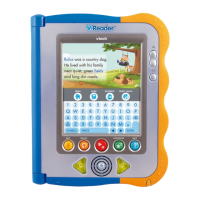4
FEATURES FUNCTION
Storybook Cartridge Slot Insert a V.Reader
®
storybook cartridge (sold separately)
into the slot to read and play.
SD Card Cover and Slot Insert an SD card (not included). Please see pages 11
&12 for more information.
installation instructions, please see the next section.
GETTING STARTED
Battery InstallationBattery Installation
remove it as shown in image 1.
Battery NoticeBattery Notice
performance.
Non-rechargeable batteries are not to be recharged.
(if removable).
Storybook
Cartridge Slot
SD Card Cover
and Slot
Battery
Compartment
Battery Cover
1
2
Get other manuals https://www.bkmanuals.com
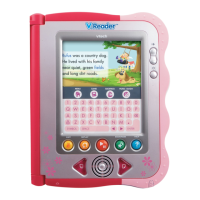
