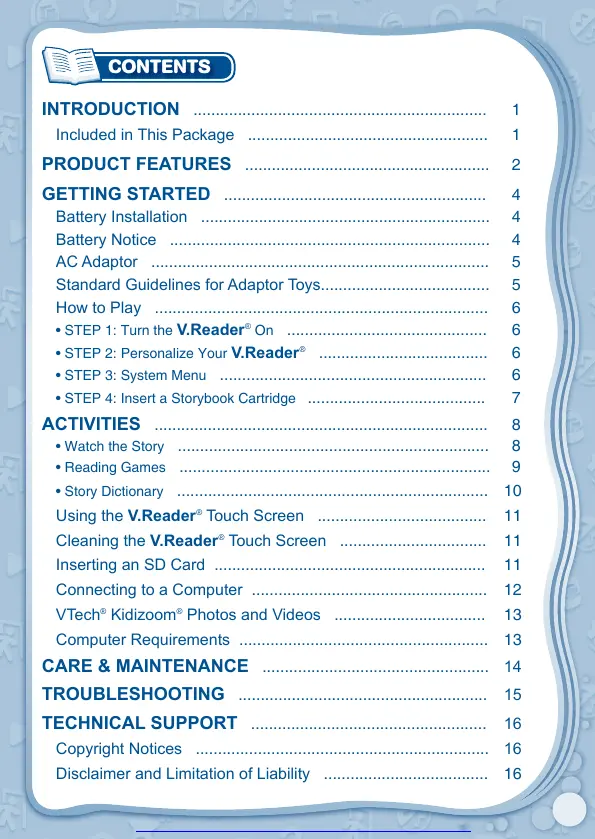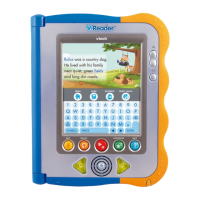INTRODUCTION .................................................................. 1
Included in This Package ...................................................... 1
PRODUCT FEATURES ....................................................... 2
GETTING STARTED ........................................................... 4
Battery Installation ................................................................. 4
Battery Notice ........................................................................ 4
AC Adaptor ............................................................................ 5
Standard Guidelines for Adaptor Toys...................................... 5
How to Play ........................................................................... 6
• STEP 1: Turn the V.Reader
®
On ............................................. 6
• STEP 2: Personalize Your V.Reader
®
...................................... 6
• STEP 3: System Menu ............................................................ 6
• STEP 4: Insert a Storybook Cartridge ........................................ 7
ACTIVITIES ........................................................................... 8
• Watch the Story ...................................................................... 8
• Reading Games ...................................................................... 9
• Story Dictionary ...................................................................... 10
Using the V.Reader
®
Touch Screen ...................................... 11
Cleaning the V.Reader
®
Touch Screen ................................. 11
Inserting an SD Card ............................................................. 11
Connecting to a Computer ..................................................... 12
VTech
®
Kidizoom
®
Photos and Videos .................................. 13
Computer Requirements ........................................................ 13
CARE & MAINTENANCE ................................................... 14
TROUBLESHOOTING ........................................................ 15
TECHNICAL SUPPORT ..................................................... 16
Copyright Notices .................................................................. 16
Disclaimer and Limitation of Liability ..................................... 16
CONTENTS
Get other manuals https://www.bkmanuals.com