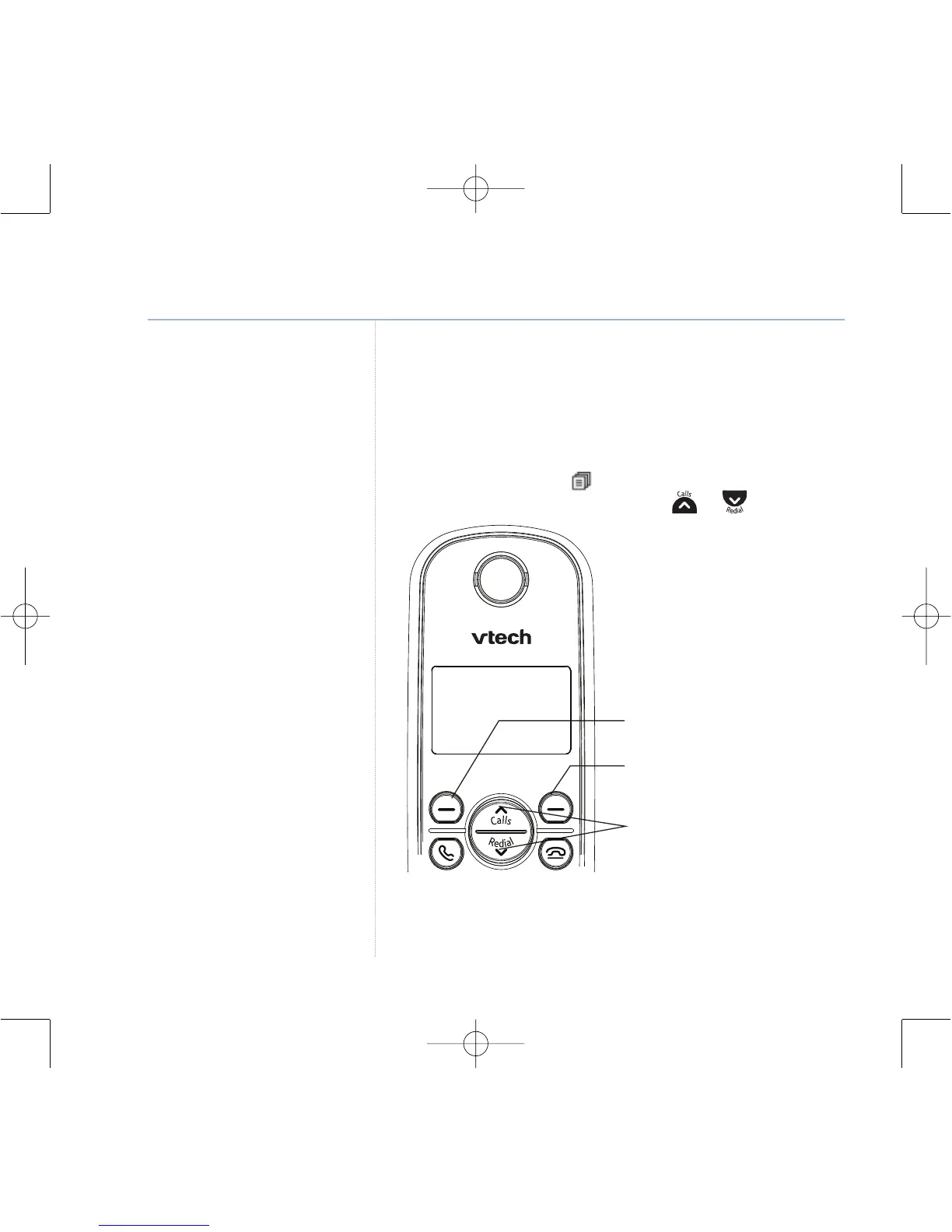Navigating the menus
Your VT1040 handset features an easy to use menu
system. Have a look at the menu map on the next page.
When the handset is switched on and in standby:
1. Press the Left soft key
to open the main menu and select
the function you want by pressing the or button.
Getting to know your phone
Up and Down keys
Left soft key
Right soft key
9