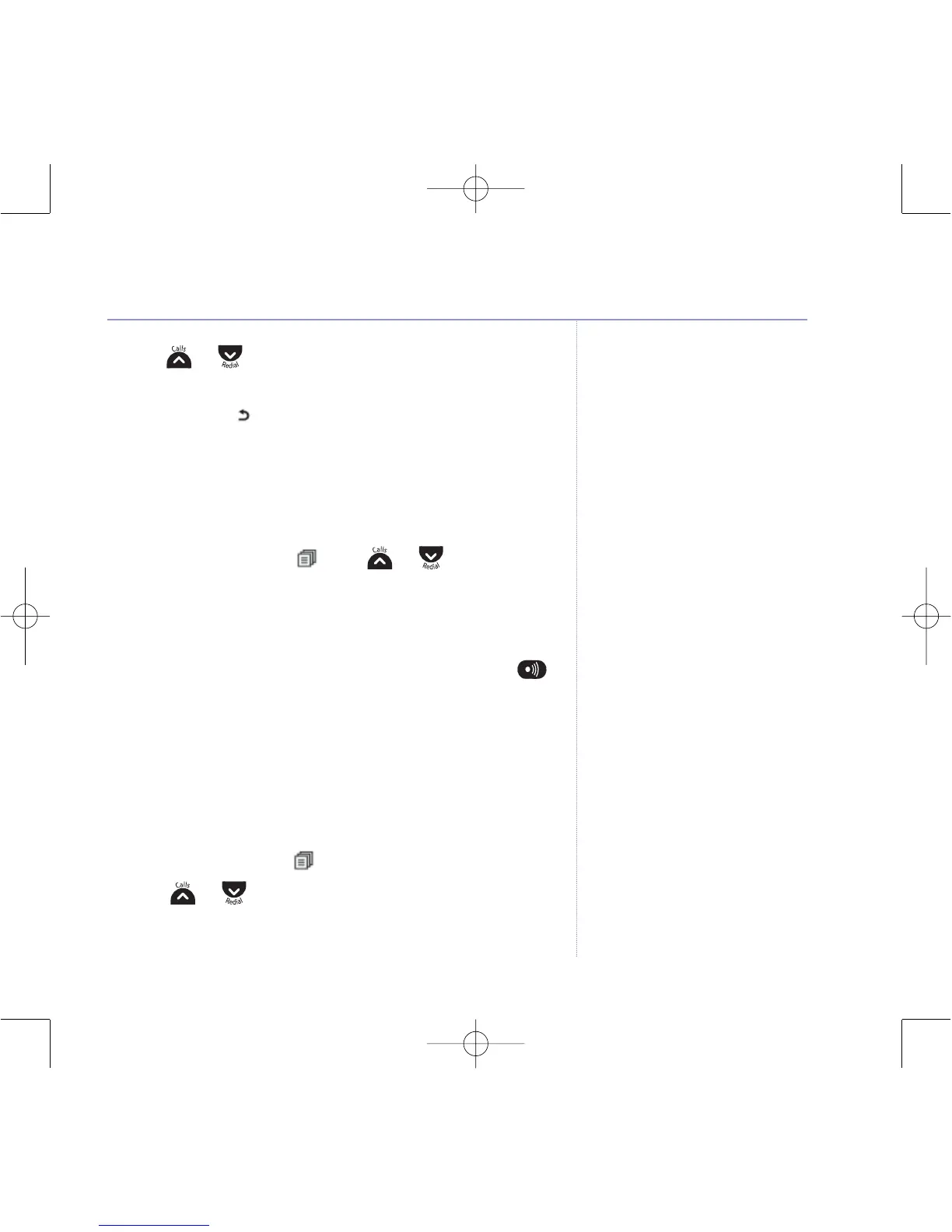4. Press or to select
TIME
or
HANDSET NAME
, then press
to confirm.
5. Press and hold to return to standby.
Registering handsets
If you have purchased a twin pack, the handsets in these
packs are already pre-registered to the main base.
1. Press the Left soft key
then or until
REGISTRATION
is displayed, then press
OK
OK
OK
.
2.
PIN?
is displayed. Enter the base PIN (original setting 0000)
and press .
3. The handset will display
SEARCHING
, press and hold the
button on the base.
5. The handset will temporarily display
REGISTERED
then will
display
HANDSET
and will be automatically assigned the next
handset number.
Alarm
1. Press the Left soft key
to open the main menu.
2. Press or until the display shows
HS SETTINGS
and
press
OK
.
Handset settings
28