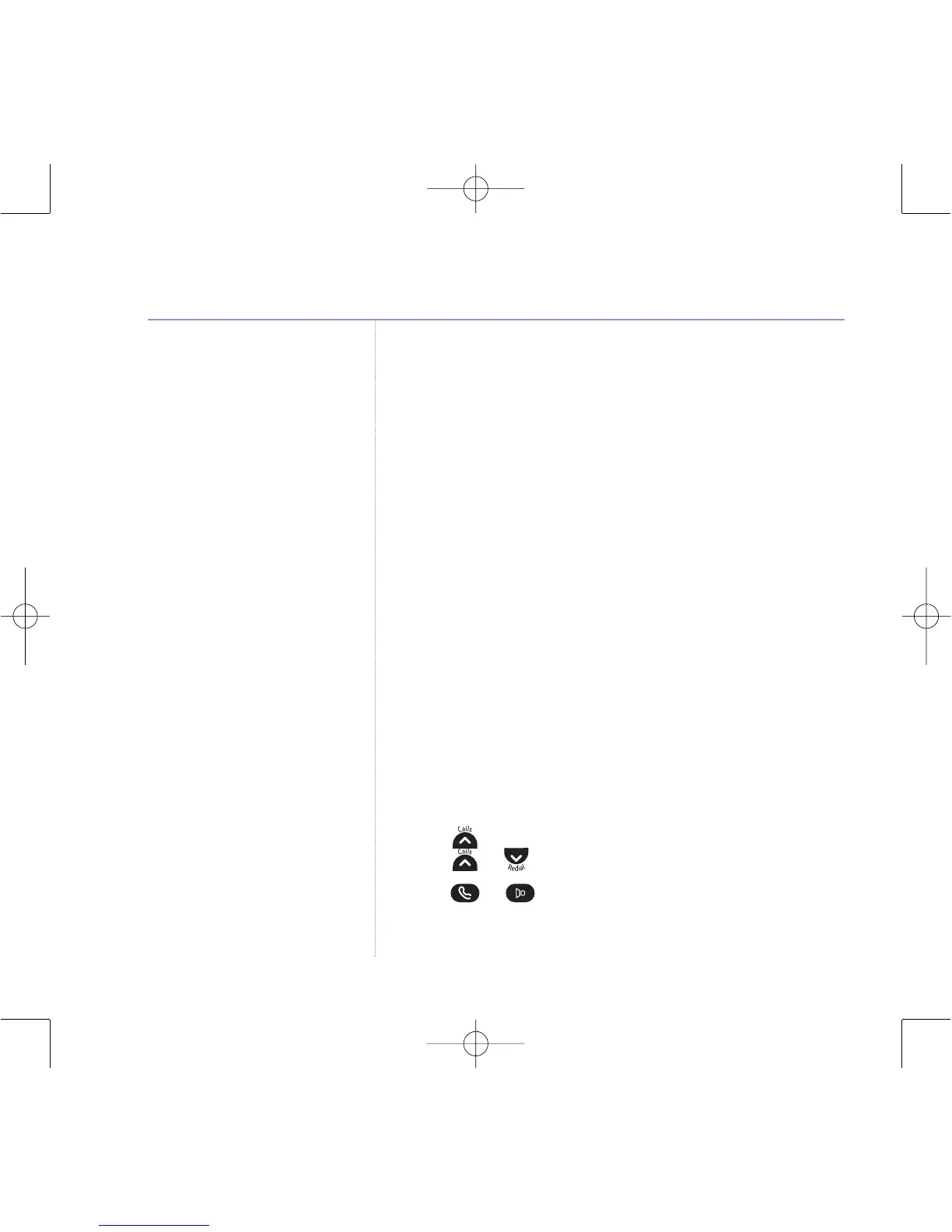Caller Display
IMPORTANT
To use Caller Display you must first
subscribe to your network provider’s
Caller Display service. A quarterly fee
may be payable.
If the caller has withheld their number
the display shows
WITHHELD
.
Caller Display
If you subscribe to Caller Display, you can see your caller’s
number (provided it is not withheld) on your handset display
before you answer the call.
If you have stored a name for the calling number in your
handset directory, the name will be displayed instead.
Calls list
When a call is not answered or is picked up by the answering
machine, the display shows
NEW CALLS
and your caller’s
telephone number will be stored in the Calls list. The Calls list
holds up to 10 missed calls.
When the Calls list is full, the oldest call will be replaced by a
new call, the most recent call will always be at the top of the
list. If a caller rings again their number will move to the top of
the list.
View/dial a number
1. Press , the most recent missed call is displayed.
Press or to scroll through the Calls list.
2. Press or to dial the number displayed.
If a number is stored in the Directory,
the caller’s name will be displayed
instead of the number.
If there are no Calls list numbers
stored, LIST
EMPTY
will be displayed.
33
