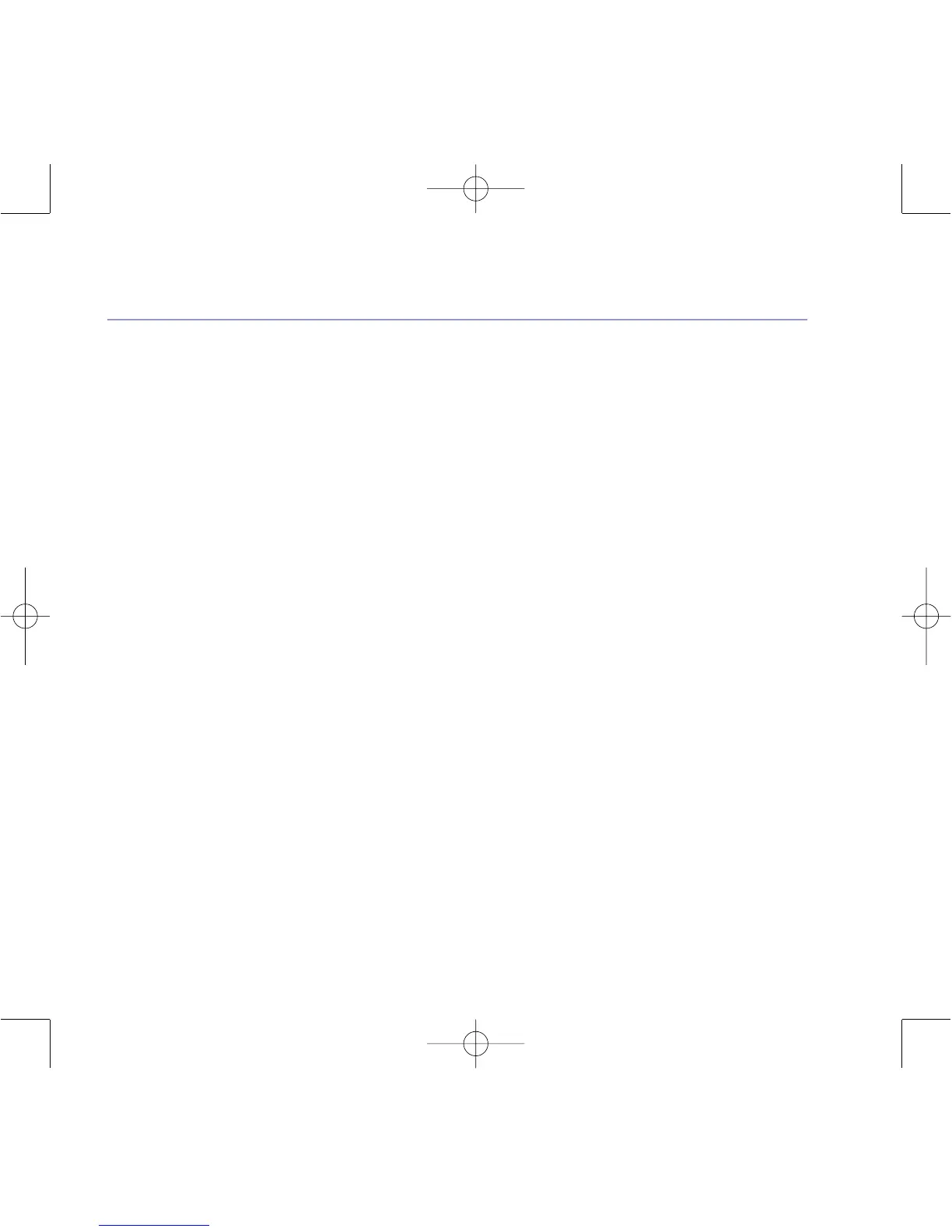Handset is not charging properly
Make sure the handset is placed properly on the base/charger. When charging, the battery
symbol is shown filling up.
Clean the charging contacts with a soft, slightly damp (not wet) cloth.
Handset does not ring
Check that the batteries are inserted correctly.
Check that the handset ringer has not been switched off, see page 32.
Your caller cannot hear you
Check to see if you have the handset on
MUTE
. If so, secrecy is switched on. Press the soft key
C
to speak to your caller again.
Incoming caller’s number is not displayed even though you have Caller Display
Caller has to allow their number to be sent. It has been withheld or is unavailable.
IMPORTANT
The VT10
40 cordless telephone is not designed for making emergency telephone calls
when the power fails.
This product is intended for connection to analogue public switched telephone networks and
private switchboards.
Help
36