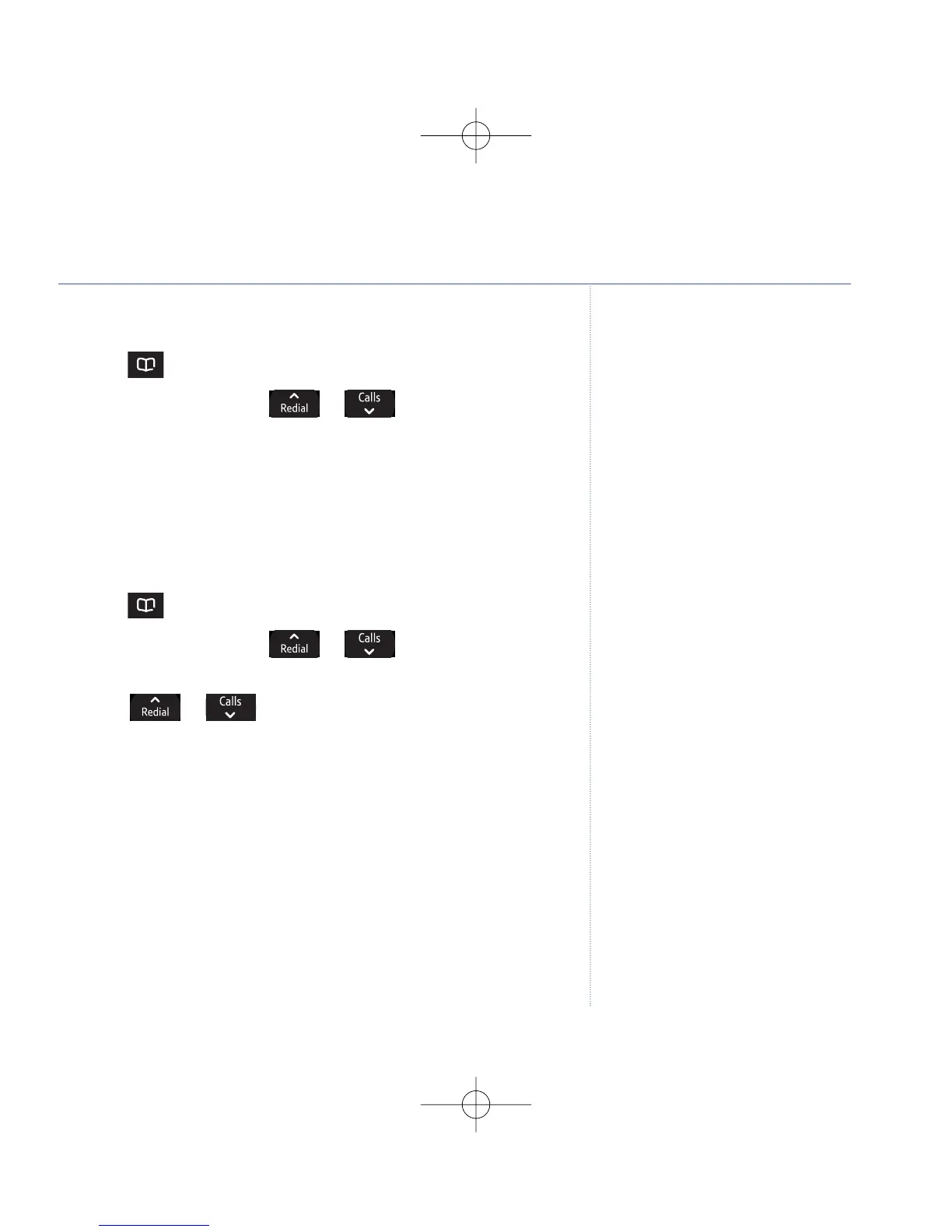Delete entire directory
1. Press .
2.
Press
Option
and scroll or to
Delete all
and
press
OK
.
3. Press
Yes
to confirm or
No
to cancel.
4. Press
Back
to return to the previous menu level.
Edit call group name
1. Press .
2. Pr
ess
Option
and scroll or to
Edit call grp
and
press
OK
.
3. Scroll or to the call group you want.
4. Press
OK
. Display highlights
Renamegroup
. Press
OK.
5. Press
Clear
to delete the current name and enter a new name.
6. Press
OK
to save.
7. Press
Back
to return to the previous menu level.
Using the phone
BT Verve 450 – Edition 4 – 14.05.07.07 – 8179
8179 Verve 450 UG [4] 14/5/07 16:06 Page 27
21