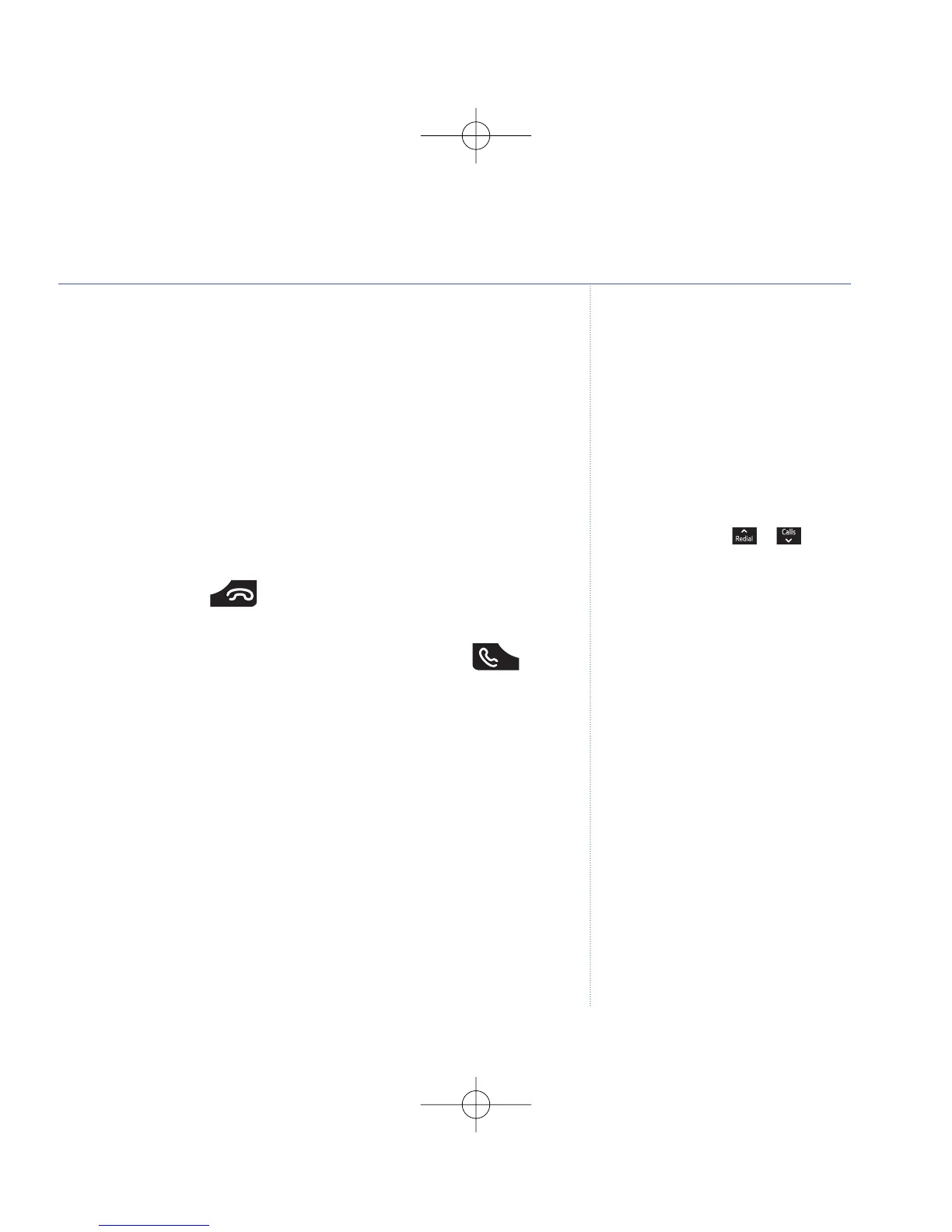Call screening
When the answering machine is on and takes a call, you can
listen to the caller leaving a message. You can then identify
the caller and decide whether to take the call in person.
The call can be heard through the base speaker, or the
handset as follows:
1. When your VT9011 rings, wait for the answering
machine to take the call. When the caller begins leaving a
message, the display shows
Screening?
Press
Yes
to hear
the caller. Press to stop screening without talking to
the caller.
2. To interrupt and speak to the caller directly, press .
Answering machine
While screening, you can adjust the
volume by pressing or .
BT Verve 450 – Edition 4 – 14.05.07.07 – 8179
If you experience any problems, please call the Helpline on 0870 240 3962 or email bt.helpdesk@vtecheurope.com
8179 Verve 450 UG [4] 14/5/07 16:06 Page 47
39
