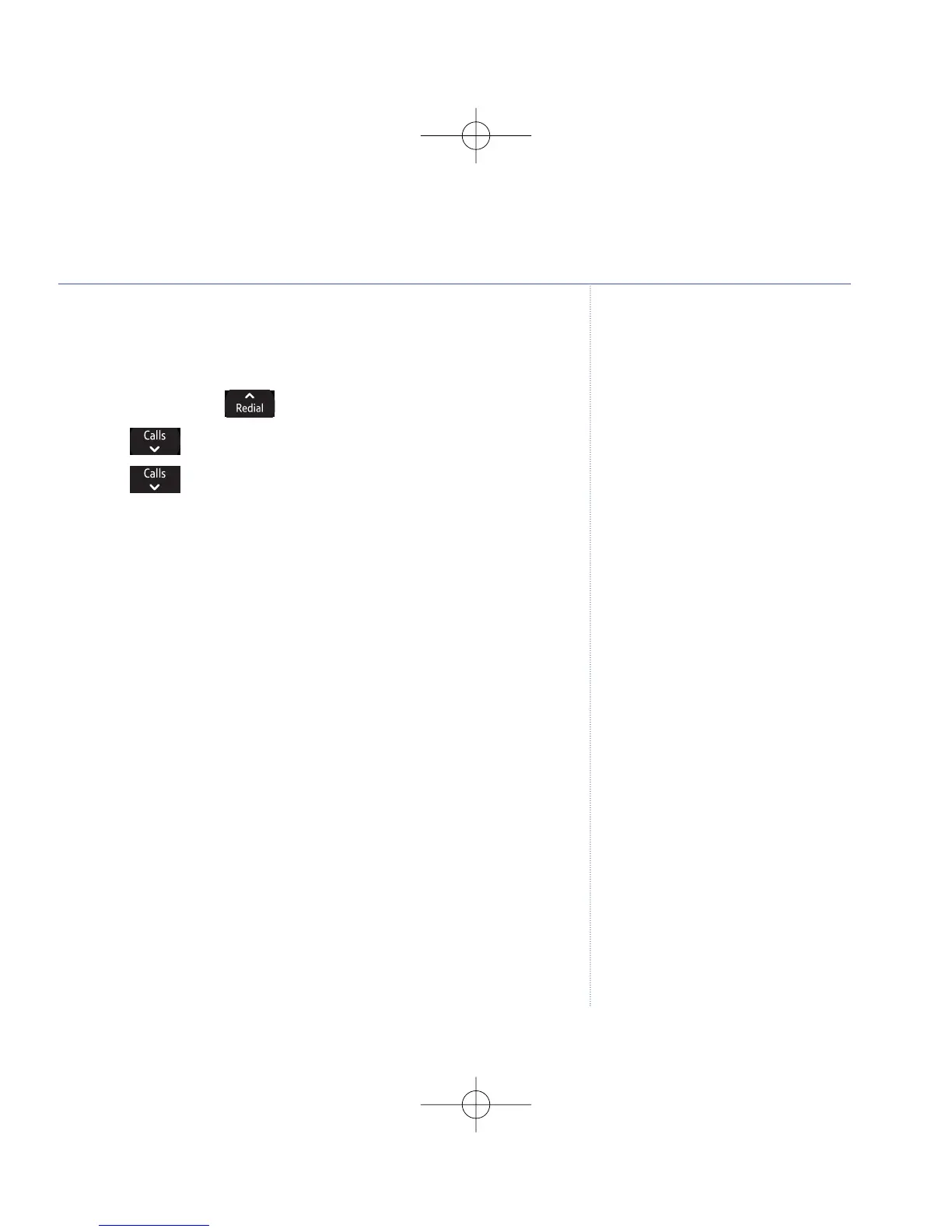System reset
This resets your VT9011 to its original settings.
1.
Press
Menu
, scroll to
Settings
and press
OK
.
2. Scroll to
Base settings
. Press
OK
.
3. Scroll to
System reset
. Press
OK
.
4. Enter the system PIN (original setting = 0000) and press
OK
.
5. Press
Yes
to confirm or
No
to cancel.
6. If you select
Yes
the handset returns to standby. Or press
Back
to return to the previous menu level.
Settings
BT Verve 450 – Edition 4 – 14.05.07.07 – 8179
If you experience any problems, please call the Helpline on 0870 240 3962 or email bt.helpdesk@vtecheurope.com
8179 Verve 450 UG [4] 14/5/07 16:06 Page 35
29
