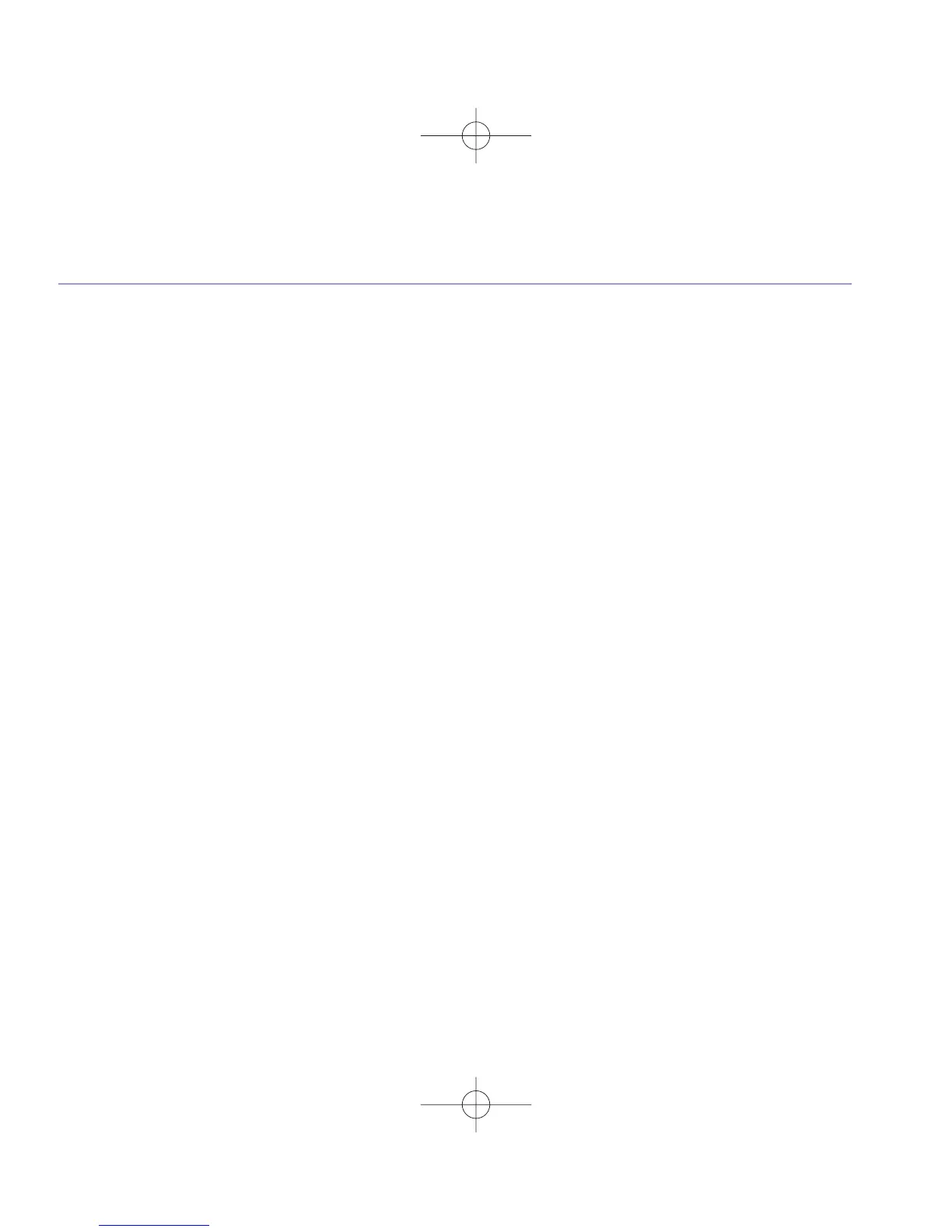Settings
Display contrast / Handset name . . . . . . . . . 25
Auto answer . . . . . . . . . . . . . . . . . . . . . . . . . . 25
Handset reset . . . . . . . . . . . . . . . . . . . . . . . . . 26
Ringer . . . . . . . . . . . . . . . . . . . . . . . . . . . . . . . 26
Base settings. . . . . . . . . . . . . . . . . . . . . . . .
. . 26
Handset priority . . . . . . . . . . . . . . . . . . . . . . . 27
Dialling mode . . . . . . . . . . . . . . . . . . . . . . . . . 27
System PIN . . . . . . . . . . . . . . . . . . . . . . . . . . . 28
System reset . . . . . . . . . . . . . . . . . . . . . . . . . . 29
Date / Time / Alarm
Set date & time . . . . . . . . . . . . . . . . . . . . . . . 30
Set alarm call . . . . . . . . . . . . . . . . . . . . . . . . . 31
Stop alarm ring. . . . . . . . . . . . . . . . . . . . . . . . 31
Calls lists
Caller Display . . . . . . . . . . . . . . . . . . . . . . . . . 32
Calls list . . . . . . . . . . . . . . . . . . . . . . . . . . . . . . 32
View call details . . . . . . . . . . . . . . . . . . . . . . . 32
Dial from the Calls list . . . . . . . . . . . . . . . . . . 33
Copy a Calls list number to the directory . . . 33
Calls list settings . . . . . . . . . . . . . . . . . . . . . . . 34
Delete an entry. . . . . . . . . . . . . . . . . . . . . . . . 35
Delete entire Calls list. . . . . . . . . . . . . . . . . . . 35
Answering machine
Using the answering machine
from the handset . . . . . . . . . . . . . . . . . . . . . . 36
Switch the answering machine on / off . . . . 36
Outgoing messages . . . . . . . . . . . . . . . . . . . . 37
Record your own outgoing message . . . . . . 37
Check or delete your outgoing message . . . 37
Answer settings . . . . . . . . . . . . . . . . . . . . . . . 38
Call screening . . . . . . . . . . . . . . . . . . . . . . . . . 39
Message playback . . . . . . . . . . . . . . . . . . . . . 40
Delete all old messages . . . . . . . . . . . . . . . . . 41
Using the answering machine at the base . . 41
Switch on / off . . . . . . . . . . . . . . . . . . . . . . . . 41
Message playback . . . . . . . . . . . . . . . . . . . . . 41
Remote access . . . . . . . . . . . . . . . . . . . . . . . . 42
To enable / disable remote access. . . . . . . . . 42
If you forget to switch on your
answering machine . . . . . . . . . . . . . . . . . . . . 43
Operating your answering
machine remotely . . . . . . . . . . . . . . . . . . . . . 43
5In this guide
BT Verve 450 – Edition 4 – 14.05.07.07 – 8179
8179 Verve 450 UG [4] 14/5/07 16:06 Page 5
Handset settings. . . . . . . . . . . . . . . . . . . . . . . 25