PRODUCT FEATURES
9
15. Use these keys to enter letters in letter and word-related activities.
16. Use these keys to enter numbers in number activities.
17. Use these keys to enter musical notes in music-related activities.
18.Usethesekeystochangeinstrumentsinmusic-relatedactivities.
19. Press
to change the melody tempo in music-related activities.
20. Press
to insert a musical rest in the activity in Melody Maker.
21.PressShiftand
together to play a melody or an e-card you created in Little
Musician
orE-cardactivity.
22.PressShiftand
togethertopopupamenuinE-cardactivity.Usethemouse
or
andEntertoselectandinsertasmalliconintoyourtext.
23.
PressShiftandoneofthesekeys
toinputasymbolinyourmessageinMyFile,PhoneBookandE-cardactivity.
AUTO POWER OFF
To preserve battery power, the VTech
®
Xtra Pro Laptop will automatically shut off after
several minutes without input. The unit can be turned on again by pressing
.
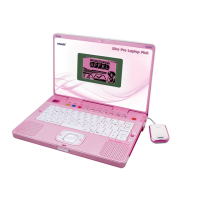
