ACTIvITIES
17
50. EARTH SOUNDS
Let’slistentosoundsfromaroundtheEarth!Chooseapictureandenjoyit!
51. EARTH CHALLENGE
Listento the sound fromthe Earth! Use themouse, cursor pad and“enter” button or
arrowkeysandEntertofindthematchingpicture.
52. HOLIDAY CENTRE
Hurray, let’s have a holiday! Choose the correctly spelt activity name and enjoy its activity!
53. HOLIDAY MAKER
Make your own holiday plan by choosing activity names one by one. Remember the
order. Then answer the question about your plan.
NATURE & SCIENCE
54. ANIMAL FAIR
All the animals have come out to play! Choose the animal picture that matches the word.
55. PART AND WHOLE
Read the word at the top of the screen, and find the word that is a “part” of that word.
Usethemouse,cursorpadand“enter”buttonorthearrowkeysandEntertomatchthe
part and whole.
56. MASKED BALL
Usethemouse,cursorpadand“enter”buttonorthearrowkeysandEntertochoosethe
animal you saw.
57. FEED THE ANIMALS
Let’s feed the animals! Choose the correct food for the animal from the choices at the
side of the screen.
58. ANIMAL SHADOWS
The animals come out at night - can you guess which animal goes with which shadow?
Scrollthroughtheanimalsontherighttofindonethatmatchestheshadowontheleft.
59. WHO AM I?
Listen to the sound and find the corresponding picture!
60. WEATHER MAKER
Wouldn’titbegreattocontroltheweather?Slidethetemperature,rainandwindbarsto
make any weather you like!
61. LITTLE ENVIRONMENTALIST
Choose the scene that shows what we should do to protect the environment.
62. TICKTOCK TIME
Move the hands on the clock to match the time shown. To drag the hands, use your
mouse to click on the arrows below the clock. You can also move the arrows with the
arrow keys or cursor pad.
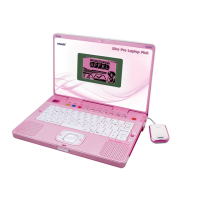
