PRODUCT FEATURES
6
ONE/TWO PLAYER MODE
Press
on the keyboard to switch between One Player and Two Player modes. The
activities that can be played with two players are:
• HarvestDay
• CrazySponge
• HoopSpree
• MemoryChallenge
• SeaExploration
• BallTumble
• MirrorImage
• MazeAdventure
PROGRESSIVE LEARNING FEATURE
In most activities, if the questions are answered incorrectly in the first round of a game, 3
questions in total will be repeated in later rounds. This feature is designed to help children
learn by developing memory skills.
AUTO LEVELLING FEATURE
Inmostactivities,afterentering3continuousroundsofcorrectanswersorgetting80-100
points each round, it will auto level up; vice versa, if the score is lower than 60 points each
round, after 3 rounds continuously, it will auto level down.
TURNING THE UNIT ON AND OFF
Pressing
will turn the unit ON. Pressing
again will turn the unit OFF.
ACTIVITY SELECTION:
When the unit is turned on, you will see a short opening animation before entering the Main
Menu. Without any input, you will see the activities being scrolled though automatically.
You can choose an activity in one of these ways:
1. press
when you see an activity you like.
2.
use
to cycle through the activities manually, and press
to choose one
.
3. click the mouse button at the arrow icon on the screen to cycle through the activities,
click the screen when you see an activity you like.
4. use
to click the arrow icon on the screen and cycle through the activities, press
to click the screen when you see an activity you like.
5. type the activity number and press
.
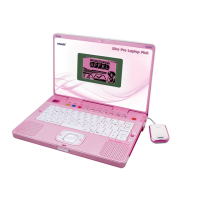
