PRODUCT FEATURES
5
NOTICE TO PARENTS
Regularlyexamine theadaptor,checkingfordamage tothecord,plug, transformeror
other parts. Do not use the adaptor if there is any damage to it. The demo tag should
be removed automatically when the product is taken out of the packing. If the demo tag
is still in position when you begin play, please remove it from the bottom of the unit to
activate normal play mode.
REAL MOUSE
Use the mouse only on a clean, flat surface or on a mouse pad, so that the
roller ball is not damaged and the cursor moves freely across the screen.
Use only a mouse that is compatible with VTech
®
products.
CONNECTING THE MOUSE
1. Make sure the unit is turned OFF.
2. Locate the mouse jack on the right side of the unit.
3. Plug the mouse into the mouse jack.
USING THE MOUSE
1. Move the mouse in the direction you want the cursor to move.
2. Click on the mouse button to make a selection.
CLEANING THE MOUSE
1.
Following the arrows, use a screwdriver to open the cover on the
bottom of the mouse.
2. Take the ball out of the mouse and use a dry cloth to clean the
mouse and the ball.
3. Place the ball back into the mouse, place the cover back onto the
mouse and screw the cover closed.
PRODUCT FEATURES
CATEGORIES
In the VTech
®
Xtra Pro Laptop, you can choose from 7 different categories of play and
learning:
• ForeignLanguage
• WordSphere
• MathsExplorer
• WorldDiscovery
• Nature&Science
• Games&Creativity
• MyDomain
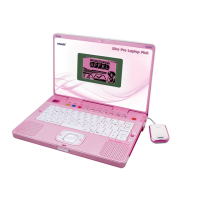
