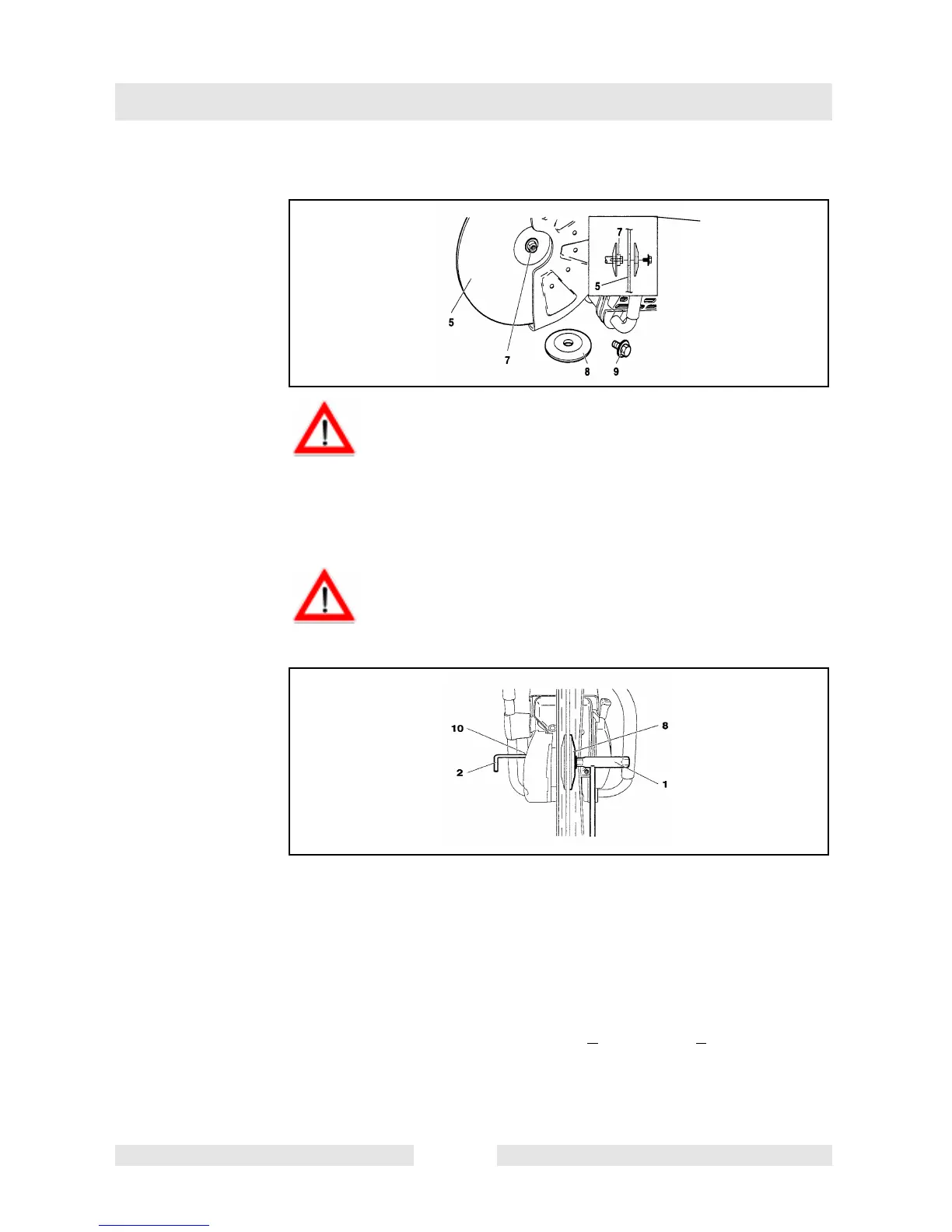Putting into operation
T00962GB 37
7.1 Fitting cutting blades
Inspect the disc for damage, see SAFETY
INSTRUCTIONS. Unscrew screw (9) and remove the spring
washer (8). Place the cutting disc (5) on the arbour (7).
NOTE: The arbor hole of the cutting disk must fit the shaft precisely.
Use an adapter ring to compensate for a larger arbor hole.
ATTENTION:
When using a diamond cutting disc be sure to mount it so
that it rotates in the proper direction!
Place the spring washer (8) on the arbour and insert the screw (32/9)
and tighten by hand.
Slowly turn the cutting disc until the stop hole of the V-belt wheel is
visible in the cutting arm hole (10). Insert the Allen key (2) as far as it
will go. The shaft is now blocked.
Tighten the screw with the combination wrench (1).
NOTE: Tighten the screw firmly 30
+2Nm(22+ 1,5 ft.lbs.), as
otherwise the cutting wheel could slip during cutting applications.
32
Model
33