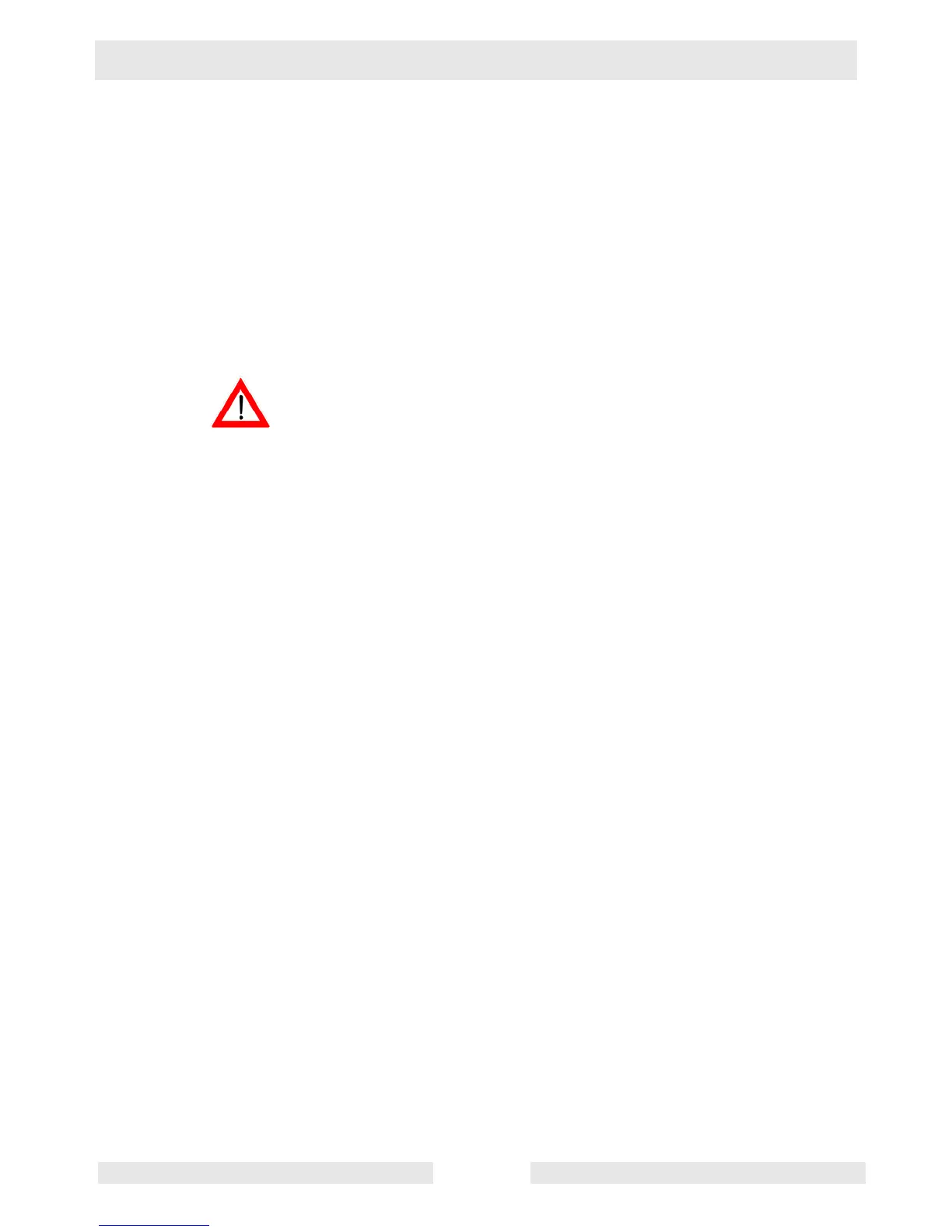CT Repair Clutch
wc_tx000552gb.fm 69
6. Clutch
6.1 Replacing the Drive Belt
See Graphic: wc_gr003153 and wc_gr003382
The trowel is equipped with the standard self-adjusting clutch or a
variable speed clutch. Replace the belt if the clutch can no longer
tighten the belt enough to engage the gearbox without slipping. The
procedure to change the belt is the same for both clutches.
To replace the drive belt:
6.1.1 Disconnect the spark plug lead.
To avoid accidental starting of the engine, disconnect the spark plug
lead before working on the machine.
6.1.2 Remove the screws and the washers that secure the beltguard and
remove the beltguard.
6.1.3 Slowly turn the pulley and roll the belt off the pulley.
6.1.4 Slowly turn the pulley and roll the new belt on the pulley.
6.1.5 Reattach the beltguard with the washers and the screws. Torque the
screws to 5 Nm (3.7 ft.lbs.).
WARNING
