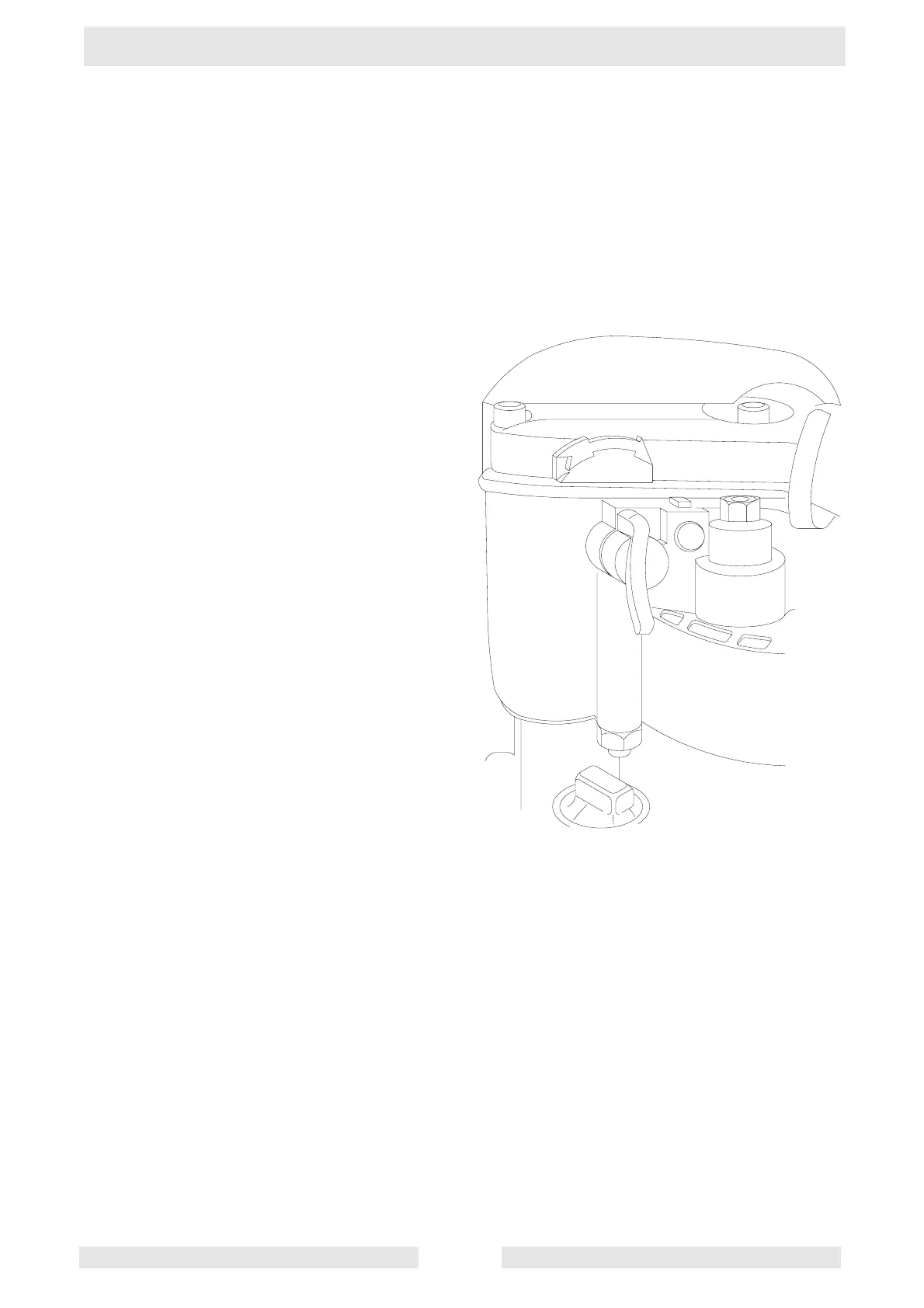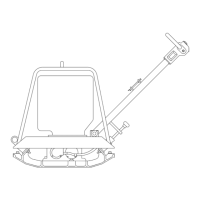T00136GB
13
MOTOR
Notes on automatic decompression system
The engine has been provided with an automatic decompression system to ease starting.
☛ATTENTION! Avoid damage to the system by turning decompression lever only in direction of arrow
(see fig. 1).
Engine start
1) Open to full throttle.
2) Decompression lever in vertical position (as
in fig. 1).
3) Pull starter knob.
4) Insert starting crank (oil gliding parts).
5) Turn automatic decompression lever approx.
90
o
in direction of arrow until a first clicking
sound denotes engaging of automatic sys-
tem.
6) Stand sideways to the engine, feet slightly
apart, and on the side in which the crank will
be moved to from its lower position (fig. 2).
7) Place one hand on the equipment to brace
yourself and turn crank with other hand.
☛ATTENTION! While cranking, always
keep firm grip on crank
handle to avoid sudden
slippage.
Fig.1
