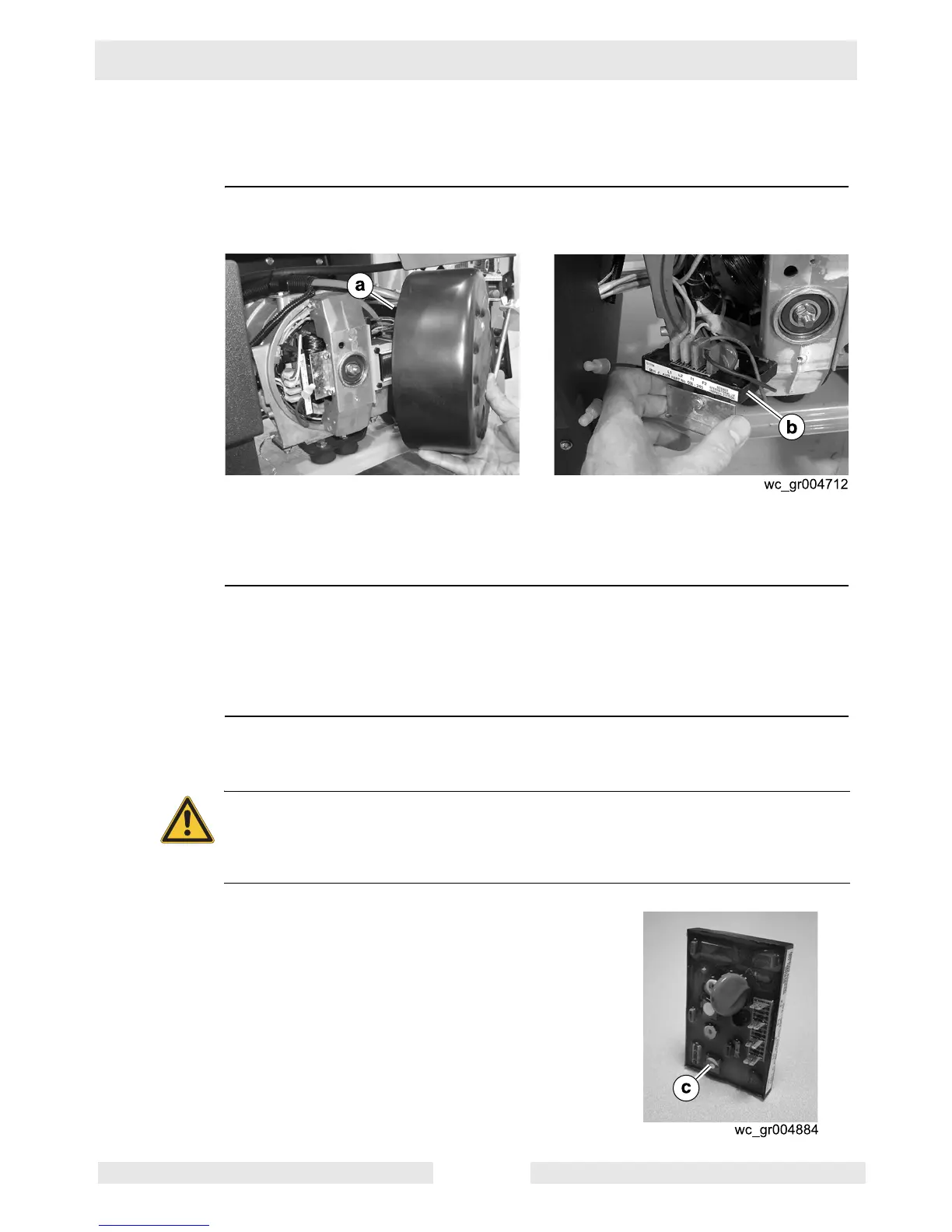GPS 8500/GPS 9700 Disassembly and Assembly
wc_tx000829gb.fm 37
4.8 Removing & Installing the Automatic Voltage Regulator (AVR)
Prerequisites
Engine shut down
New brushes
Removal
procedure
Follow the procedure below to remove the Automatic Voltage Regulator (AVR).
1. Remove the cover (a) from the generator.
2. Remove the screws that secure the mounting bracket to the stator.
3. Label, then remove the wires connected to the AVR (b).
4. Remove the screw that secures the AVR to the brush holder.
Installation
procedure
Follow the procedure below to install the AVR.
1. Secure the AVR to the brush holder.
2. Connect the wires to the AVR.
3. Secure the mounting bracket to the stator.
Adjusting
procedure
Follow the procedure below to adjust the AVR.
1. Start the engine and verify rpm, it must be 3600 no load.
2. Place the auto idle switch in OFF position.
3. Check the voltage at the receptacles.
4. Turn the adjusting pot (c) on the AVR so that
115–125VAC is measured at the 120V recpta-
cles. Turn the adjusting pot clockwise to
increase voltage, counterclockwise to decrease
voltage.
5. Install the cover.
The procedure to replace the AVR is now complete.
WARNING
Electric shock hazard. High voltage exists at L1 and L2 of the AVR when the engine
is running. Electric shock can cause severe injury or death.
f Do not touch L1 and/or L2 while making this adjustment.
