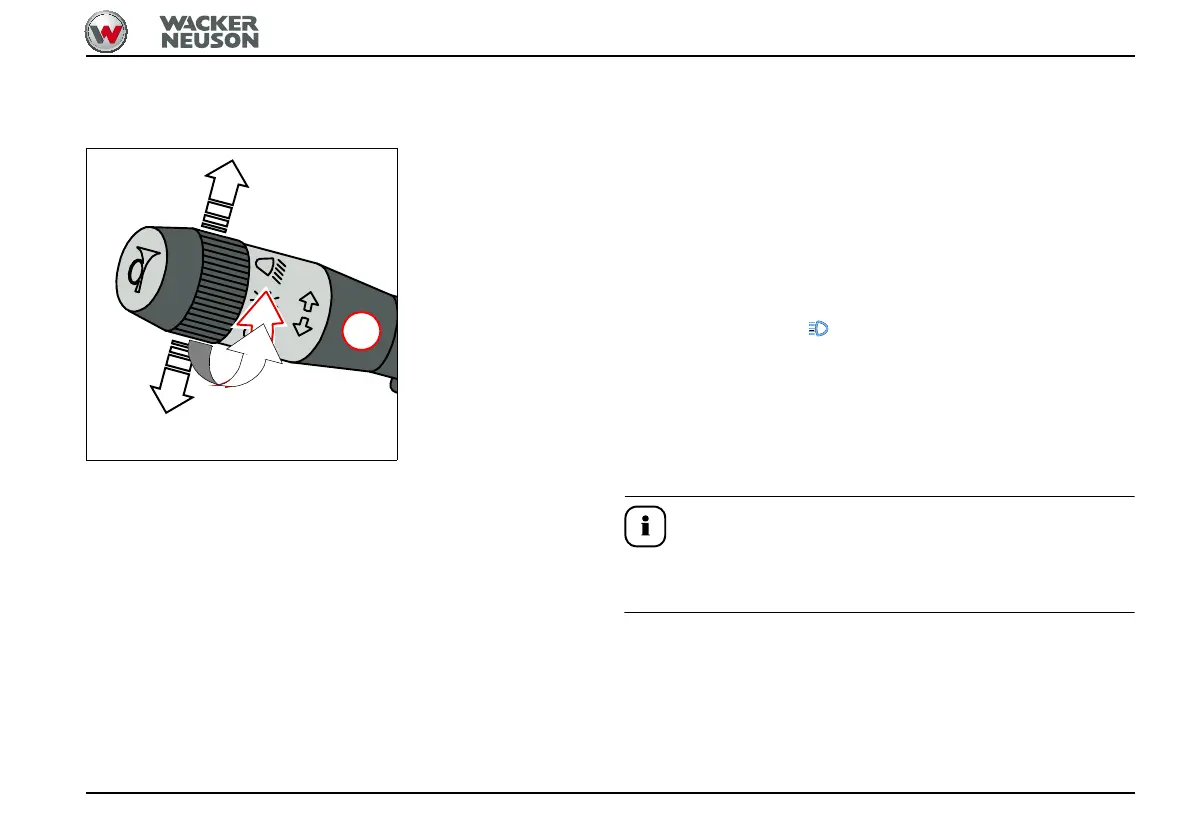Operation 5
BA TH412 * 06/2017 * 4512_5-6_Beleuchtung_en.fm
5-19
Machine lights (option)
The lights, indicator lights and horn are operated with
steering-column control lever 16.
Operating the vehicle lighting
• Turn the steering column control lever forward (I).
➥ The side marker lights are switched on.
• Continue to turn the steering column control lever
forward (II).
➥ The driving lights are switched on.
• Move the steering column control lever downward (III).
➥ High beam is switched on.
➥ Indicator light on the indicating instrument
illuminates.
• Move the steering column control lever upward (IV).
➥ Low beam is switched on.
In order to switch off the lights, turn the steering column
control lever in the opposite direction.
Check the lights, turn indicators and horn every time
before starting machine travel.