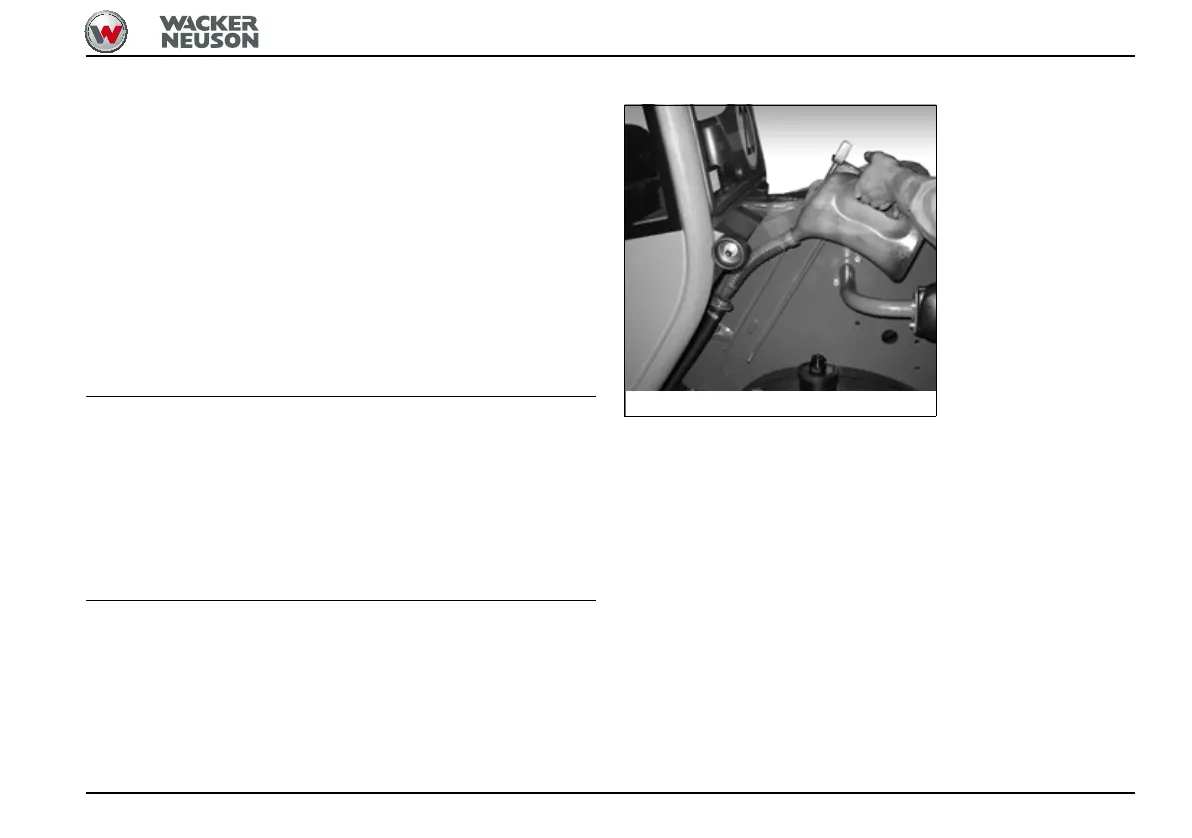Maintenance 7
BA TH412 * 06/2017 * 4512_7-12_Hydrauliksystem_en.fm
7-51
Check the hydraulic oil level
1. Park the machine on firm, level and dry ground.
2. Apply the parking brake.
3. Fully lower the loading frame to the ground.
4. Stop the engine.
5. Check the hydraulic oil level in the inspection window
on the side of the cabin.
➥ The hydraulic oil level must be in the middle of the
inspection window!
Adding hydraulic oil
Risk of technical damage
► Use the proper oil type. See chapter Fluids and
lubricants (overview) on page 7-21.
► Carefully open the hydraulic oil filler neck to release
the pressure in the hydraulic oil reservoir.
Add hydraulic oil if there is no or not enough hydraulic oil
to be seen in the inspection window.
1. Open the hydraulic oil filler neck (Fig. 154).
➥ The residual pressure in the hydraulic oil reservoir
is released.
2. Add hydraulic oil (
Fig. 156).
3. Check the hydraulic oil level.
➥ If there is no or not enough hydraulic oil to be seen
in the inspection window, add hydraulic oil until the
hydraulic oil level in the inspection window is
correct.
4. Close the hydraulic oil filler neck.