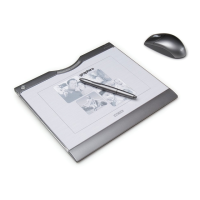Contents
Index
Contents
4
Index
4
PROBLEMS WITH YOUR BAMBOO? 70
Testing your tablet 71
Testing a pen 73
Troubleshooting tables 74
General problems 74
Touch input problems 75
Pen input problems 76
Wireless connection problems 78
Windows-specific problems 80
Mac-specific problems 81
Technical support options 83
Obtaining driver downloads 84
APPENDIX 85
Caring for Bamboo 85
Replacing the pen nib 86
Bamboo Dock 87
Uninstalling Bamboo 87
Managing preferences 88
Pen and digital ink capabilities in Windows 89
Product information 90
Ordering parts and accessories 91
Available parts and accessories 91
GLOSSARY 92
INDEX 95
