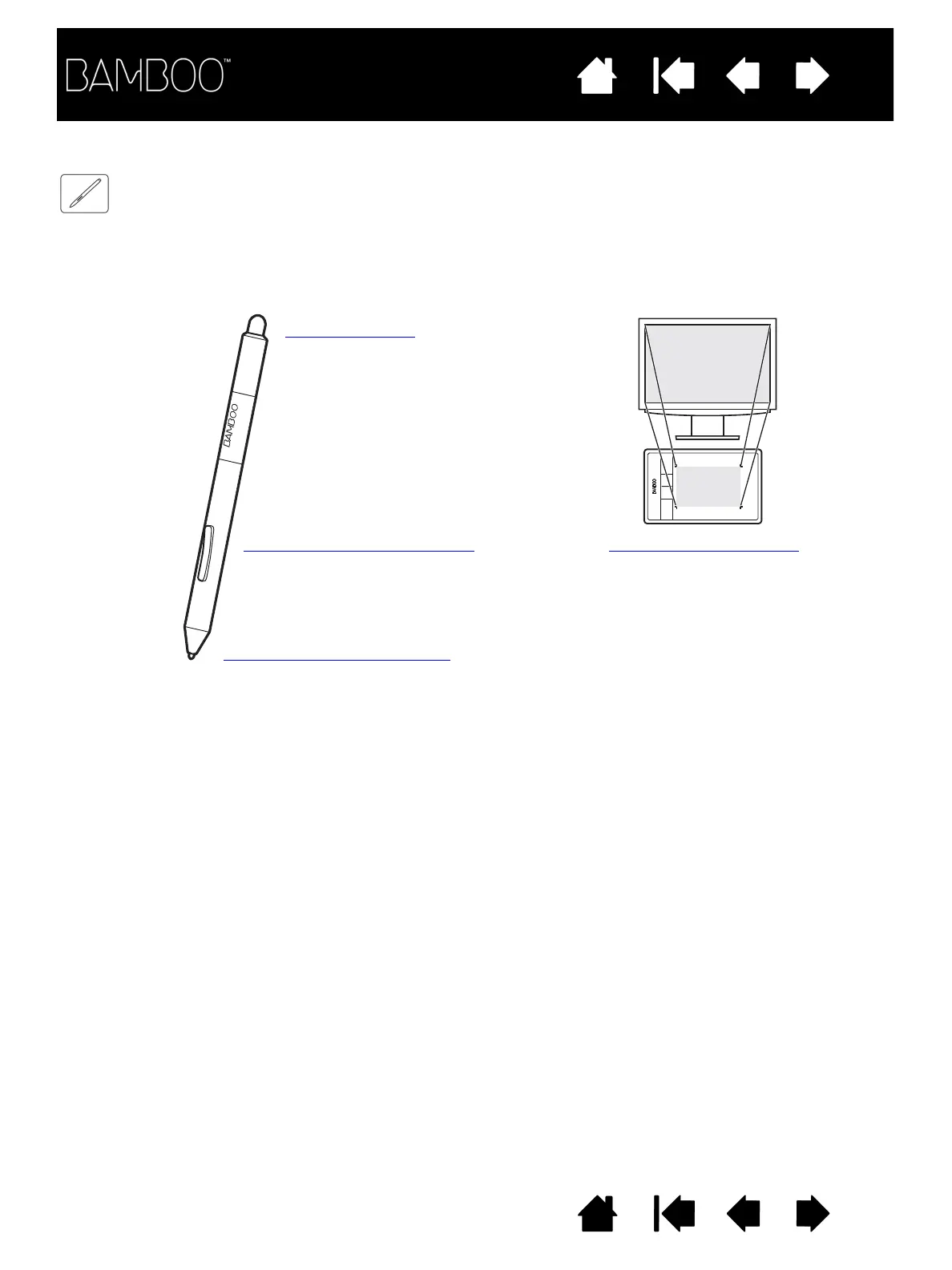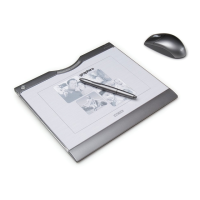Contents
Index
Contents
43
Index
43
CUSTOMIZE YOUR PEN EXPERIENCE
You can easily customize the pen. Use the pen to open the Bamboo control panel. You can then customize
Bamboo for the way you like to interact with your tablet and computer when using pen input.
Note: If you have more than one Bamboo pen (for example, a standard pen and a premium pen), any
changes you make to the pen settings will apply to both pens.
Setting the pen button functions
Setting tip feel and double-click
Setting eraser feel
Setting the tablet mapping