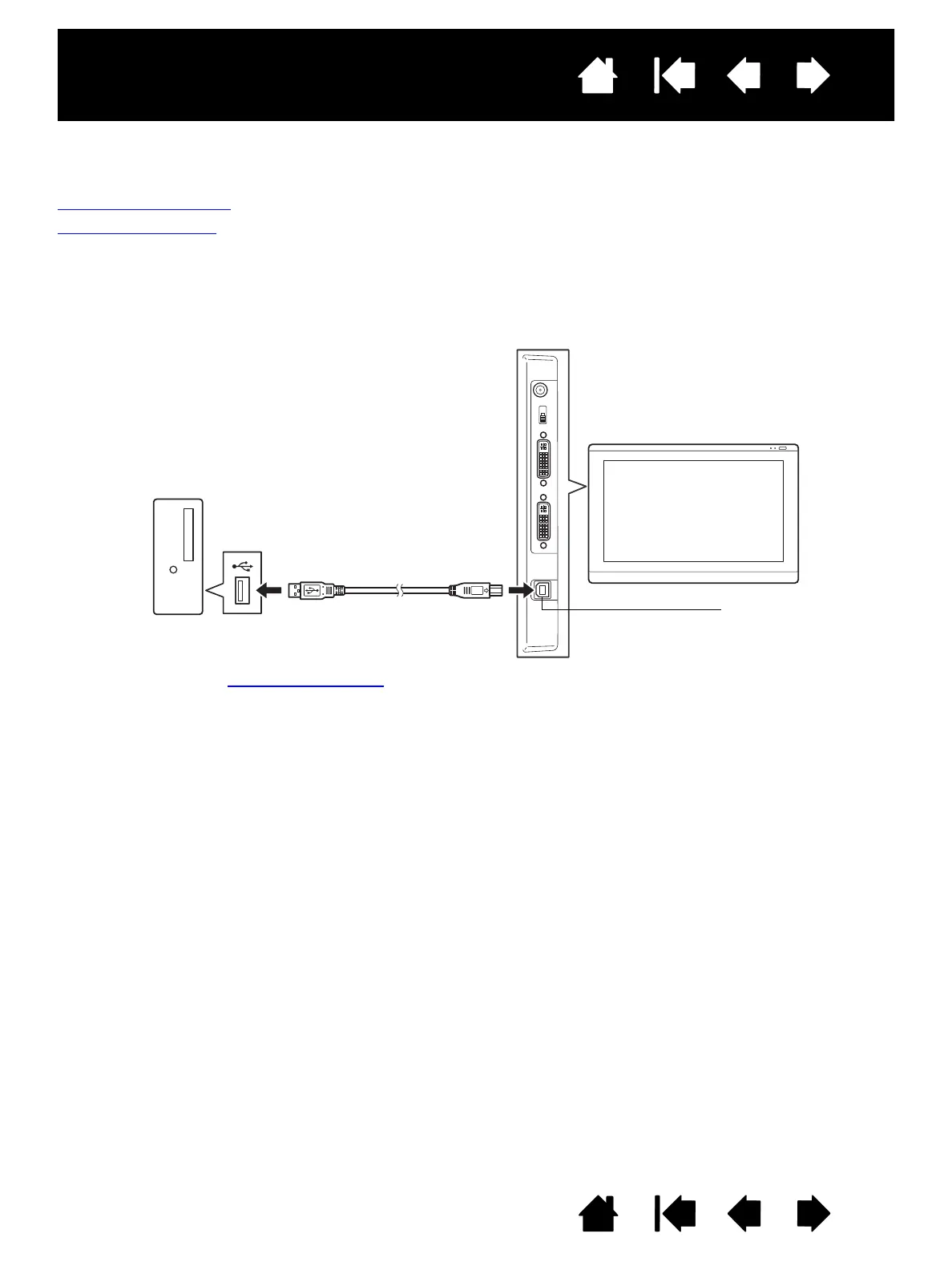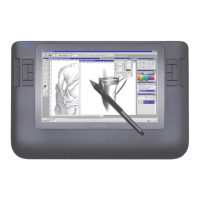17
Index
Contents
17
Index
Contents
Interactive pen display
STEP 2: PEN TABLET INSTALLATION
In this step, the interactive pen display is installed as a pen tablet.
USB cable installation
Software installation
USB CABLE INSTALLATION
Plug the square end of the USB cable into the USB port of the interactive pen display. Plug the other end
into an available USB port on your computer or USB hub attached to your computer.
Next, move on to the software installation
.
To USB port
Computer
USB port
