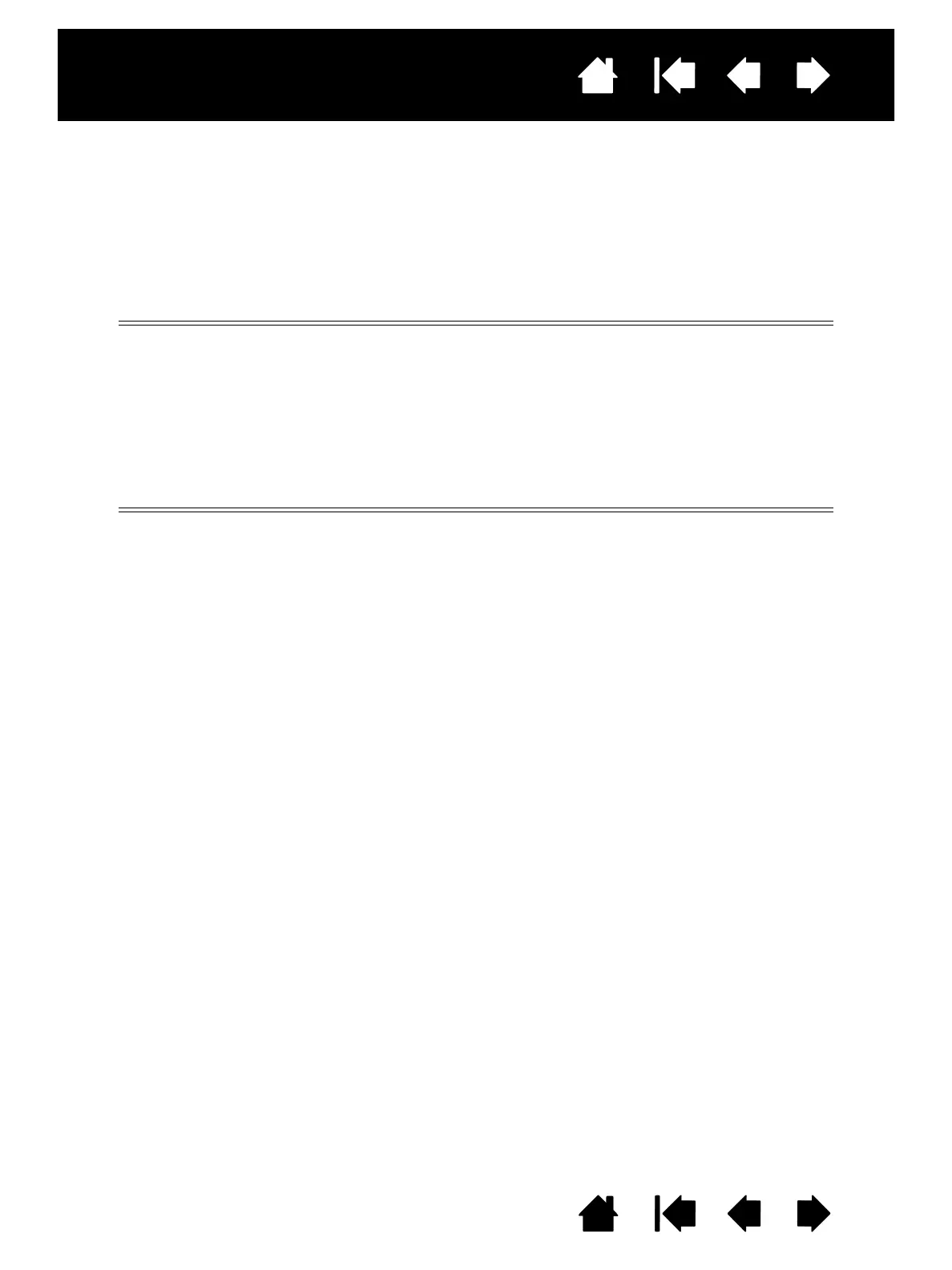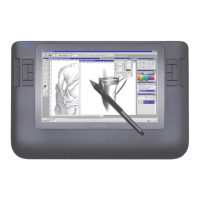26
Index
Contents
26
Index
Contents
Interactive pen display
POWER SAVING
The interactive pen display conforms to VESA power saving guidelines.
When used with a Display Power Management Signaling (DPMS) compliant computer or video card, the
display will automatically comply with the below power saving parameters.
When these power-saving functions are in effect, the screen display is darker than usual.
* Depending on the specifications and settings of your computer and video card, the power light may only show
orange when in standby and suspend modes.
MODEL DTU-2231
Computer mode H-sync V-sync Video Power consumption Power lamp
Power ON Yes Yes Active 39W, max. Blue
Standby mode No Yes Blanked 2W, max. Blue/Orange*
Suspend mode Yes No Blanked 2W, max. Blue/Orange*
OFF mode No No Blanked 1W, max. Orange
MODEL DTU-1631
Computer mode H-sync V-sync Video Power consumption Power lamp
Power ON Yes Yes Active 29W, max. Blue
Standby mode No Yes Blanked 2W, max. Blue/Orange*
Suspend mode Yes No Blanked 2W, max. Blue/Orange*
OFF mode No No Blanked 1W, max. Orange
